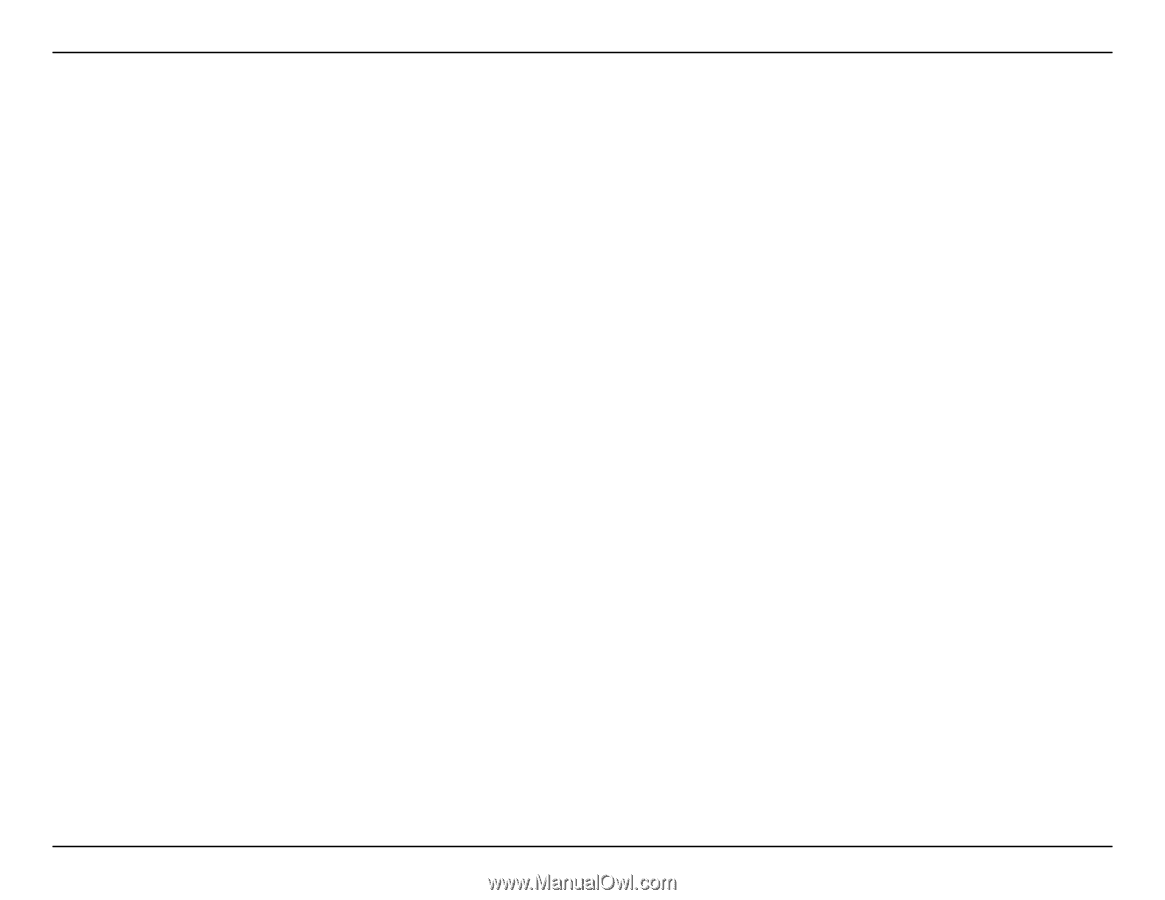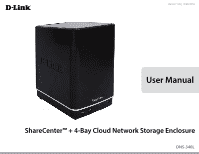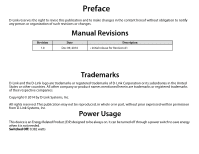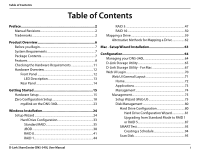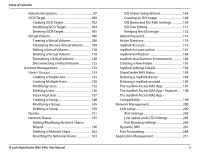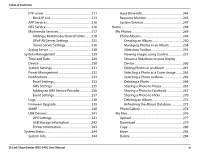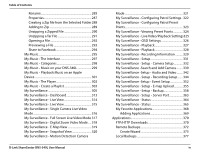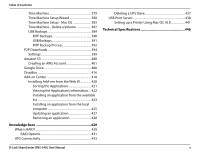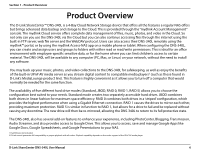i
D-Link ShareCenter DNS-340L User Manual
Table of Contents
Table of Contents
Preface
................................................................................
2
Manual Revisions
..........................................................................
2
Trademarks
.....................................................................................
2
Product Overview
..............................................................
6
Before you Begin
...........................................................................
7
System Requirements
.................................................................
7
Package Contents
.........................................................................
7
Features
............................................................................................
8
Checking the Hardware Requirements
..............................
11
Hardware Overview
...................................................................
12
Front Panel
............................................................................
12
LED Description
..............................................................
13
Rear Panel
..............................................................................
14
Getting Started
................................................................
15
Hardware Setup
..........................................................................
15
Zero Configuration Setup
........................................................
18
mydlink on the DNS-340L
................................................
23
Windows Installation
.......................................................
24
Setup Wizard
................................................................................
24
Hard Drive Configuration
.................................................
33
Standard RAID
.................................................................
35
JBOD
...................................................................................
38
RAID 0
.................................................................................
41
RAID 1
.................................................................................
44
RAID 5
.................................................................................
47
RAID 10
..............................................................................
50
Mapping a Drive
.........................................................................
59
Alternative Methods for Mapping a Drive
.................
62
Mac - Setup Wizard Installation
......................................
63
Configuration
...................................................................
64
Managing your DNS-340L
.......................................................
64
D-Link Storage Utility
................................................................
65
D-Link Storage Utility - For Mac
............................................
67
Web UI Login
................................................................................
70
Web UI General Layout
.....................................................
71
Home
..................................................................................
72
Applications
.....................................................................
73
Management
...................................................................
74
Management
........................................................................
75
Setup Wizard (Web UI)
.................................................
75
Disk Management
.........................................................
80
Hard Drive Configuration
......................................
80
Hard Drive Configuration Wizard
.................
81
Upgrading from Standard Mode to RAID 1
or RAID 5
................................................................
87
SMART Test
.................................................................
93
Creating a Schedule
..........................................
94
Scan Disk
.....................................................................
95