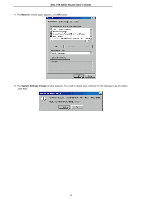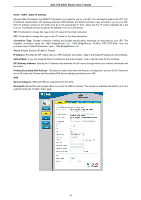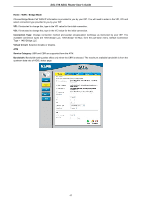D-Link DS-510S User Guide - Page 52
PPPoE/PPPoA, User Name, Password, Service Name, Connection Type, Virtual Circuit, Authentication,
 |
View all D-Link DS-510S manuals
Add to My Manuals
Save this manual to your list of manuals |
Page 52 highlights
DSL-510 ADSL Router User's Guide Home>WAN>PPPoE/PPPoA Choose PPPoE/PPPoA if you're ISP uses PPPoE/PPPoA connection. Your ISP will provide you with a username, password, VPI, VCI and select connection type. This option is typically used for DSL service. User Name: Your PPPoE/PPPoA user name provided by your ISP Password: Your PPPoE/PPPoA password provided by your ISP Service Name: Enter the service name provided by your ISP. (optional) VPI: If instructed to change this, type in the VPI value for the initial connection. VCI: If instructed to change this, type in the VCI value for the initial connection. Connection Type: Change connection method and packet encapsulation technique as instructed by your ISP. The available connection types are PPPoE LLC, PPPoE VC-Mux, PPPoA LLC, PPPoA VC-Mux, form the pull-down menu. Default Connection Type = PPPoE LLC. Virtual Circuit: Selection Enable or Disable. MTU: Maximum Transmission Unit indicates the network stack of any packet is larger than this value will be fragmented before the transmission. During the PPP negotiation, the peer of the PPP connection will indicates it's MRU and will be accepted. The actual MTU of the PPP connection will indicates its MRU and will be accepted. The actual MTU of the PPP connection will be set to the smaller one of MTU and the peer's MRU. The default is value 1492 MRU: Maximum Receive Unit indicates the peer of PPP connection the maximum size of the PPP information field this device can be received. The default value is 1492 and is used in the beginning of the PPP negotiation. In the normal negotiation, the peer will accept this MRU and will not send packet with information field larger than this value. MSS: Maximum Segment Size is the largest size of data that TCP will send in a single IP packet. When a connection is established between a LAN client and a host in the WAN connection handshake. The default value is 1432. Authentication: The available selection types are CHAP, PAP, Auto. Default Type = Auto. Auto-Reconnect: If enabled, the Router will automatically connect to your ISP after your system is restarted or if the connection is dropped. ATM Service Category: UBR and CBR are supported form the ATM. Bandwidth: Bandwidth setting takes effect only when the CBR is selected. The maximum available bandwidth is from the upstream data rate of ADSL status page. 43