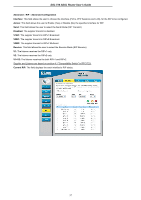D-Link DS-510S User Guide - Page 61
Schedule
 |
View all D-Link DS-510S manuals
Add to My Manuals
Save this manual to your list of manuals |
Page 61 highlights
DSL-510 ADSL Router User's Guide Schedule This is the schedule of time when the IP Filter will be enabled. Schedule Name: defines the name of this time schedule. Schedule: drop down menus help you in configuring the start and end days of the time interval in one option. if add new time schedule, it will increase Virtual Server Configuration and Filters Configuration Schedule item. 52

DSL-510 ADSL Router User’s Guide
52
Schedule
This is the schedule of time when the IP Filter will be enabled.
Schedule Name:
defines the name of this time schedule
.
Schedule:
drop down menus help you in configuring the start and end days of the time interval in one option
.
if add new time schedule, it will increase
Virtual Server
Configuration and
Filters
Configuration Schedule item.