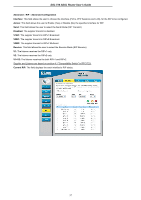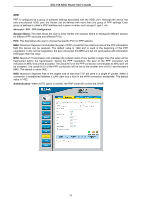D-Link DS-510S User Guide - Page 70
Tools
 |
View all D-Link DS-510S manuals
Add to My Manuals
Save this manual to your list of manuals |
Page 70 highlights
DSL-510 ADSL Router User's Guide Tools Admin At this page, the DSL-510 administrator can change the system password. The default value is 510admin, which has read/write access while. New Password: Type in the new password. Confirm Password: Type in the new password a second time for confirmation. Time The system time is the time used by the DSL-510 for scheduling services. You can manually set the time or connect to a NTP (Network Time Protocol) server. If an NTP server is set, you will only need to set the time zone. If you manually set the time, you may also set Daylight Saving dates and the system time will automatically adjust on those dates. 61

DSL-510 ADSL Router User’s Guide
61
Tools
Admin
At this page, the DSL-510 administrator can change the system password. The default value is
510admin
, which has
read/write access while.
New Password:
Type in the new password.
Confirm Password:
Type in the new password a second time for confirmation.
Time
The system time is the time used by the DSL-510 for scheduling services. You can manually set the time or connect to a
NTP (Network Time Protocol) server. If an NTP server is set, you will only need to set the time zone. If you manually set
the time, you may also set Daylight Saving dates and the system time will automatically adjust on those dates.