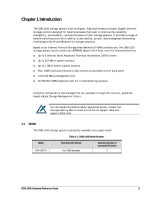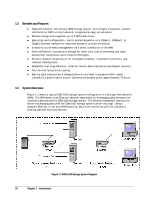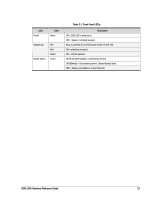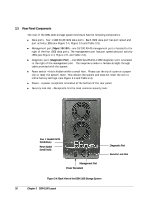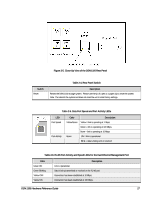D-Link DSN-1100-10 Hardware Reference Guide for DSN-1100-10 Valid for fir - Page 13
DSN-1100 Hardware Reference Guide
 |
UPC - 790069321559
View all D-Link DSN-1100-10 manuals
Add to My Manuals
Save this manual to your list of manuals |
Page 13 highlights
LED Power Color Green Ready/Fault Battery Status OFF Red Green Green Table 2-1. Front Panel LEDs Description ON = DSN-1100 is powered on. OFF = power is not being received. Array is powered off or performing its Power On Self Test. ON = a fault has occurred. ON = normal operation. ON (Illuminated steadily) = Good battery present. ON (Blinking) = Good battery present. Battery-Backup State. OFF = Battery not installed or is less than 5.6V. DSN-1100 Hardware Reference Guide 13

DSN-1100 Hardware Reference Guide
13
Table 2-1. Front Panel LEDs
LED
Color
Description
ON = DSN-1100 is powered on.
Power
Green
OFF = power is not being received.
OFF
Array is powered off or performing its Power On Self Test.
Red
ON = a fault has occurred.
Ready/Fault
Green
ON = normal operation.
ON (Illuminated steadily) = Good battery present.
ON (Blinking) = Good battery present.
Battery-Backup State.
Battery Status
Green
OFF = Battery not installed or is less than 5.6V.