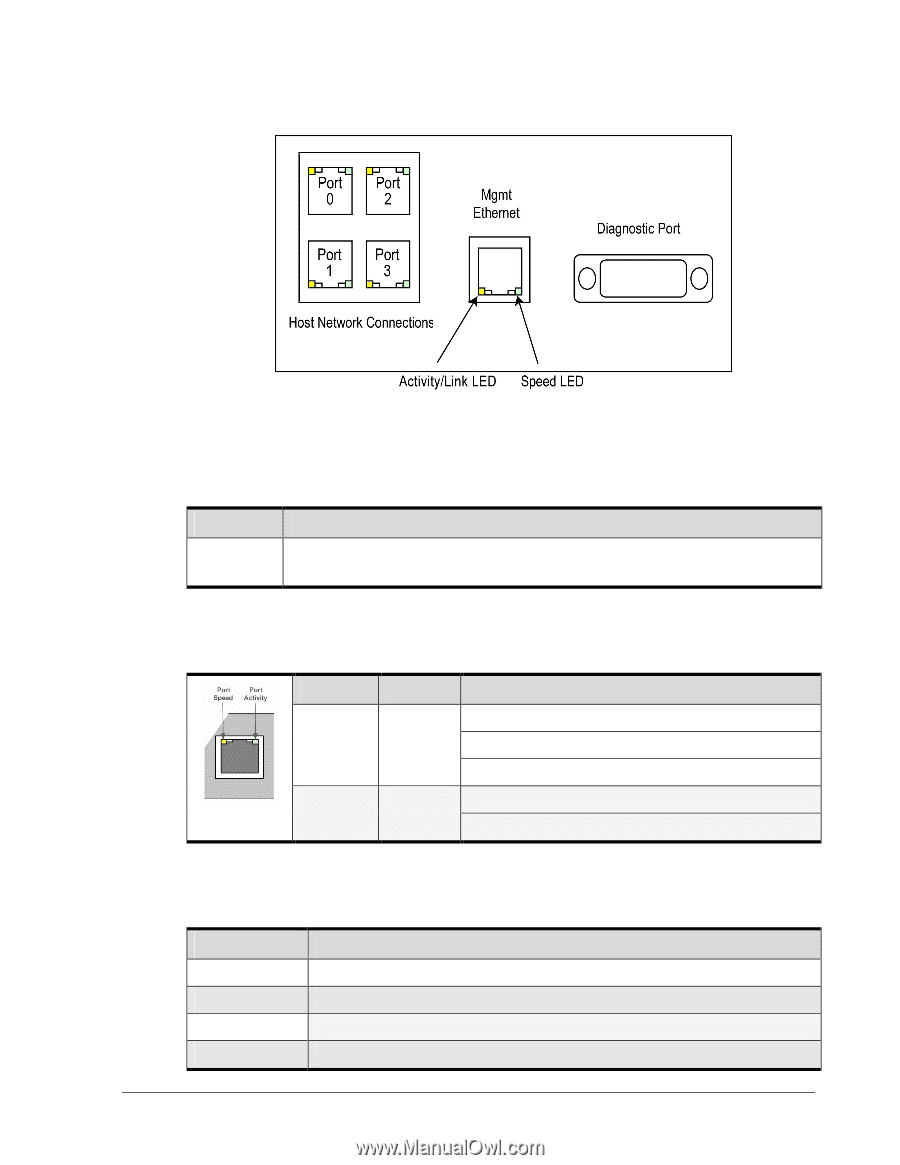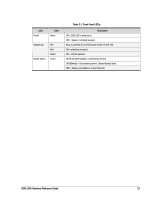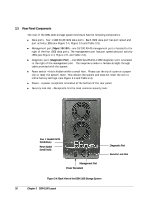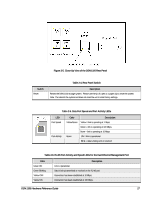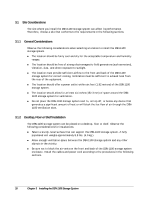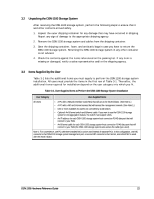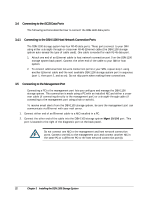D-Link DSN-1100-10 Hardware Reference Guide for DSN-1100-10 Valid for fir - Page 17
Table 2-6. RJ-45 Port Activity and Speed LEDs for the Fast Ethernet Management Port - factory reset
 |
UPC - 790069321559
View all D-Link DSN-1100-10 manuals
Add to My Manuals
Save this manual to your list of manuals |
Page 17 highlights
Figure 2-5. Close-Up View of the DSN-1100 Rear Panel Switch Reset Table 2-4. Rear Panel Switch Description Resets the DSN-1100 storage system. Please use the tip of a pen or a paper clip to reset the system. Note: This reboots the system and does not reset the unit to initial factory settings. Table 2-5. Data Port Speed and Port Activity LEDs LED Port Speed Port Activity Color Description Yellow/Green Yellow = link is operating at 1 Gbps. Green = link is operating at 100 Mbps. None = link is operating at 10 Mbps Green ON = link is operational. Blink = data is being sent or received. Table 2-6. RJ-45 Port Activity and Speed LEDs for the Fast Ethernet Management Port Color Green ON Green Blinking Yellow OFF Yellow ON Description Link is operational. Data is being transmitted or received on the RJ-45 port. Connection has been established at 10 Mbps. Connection has been established at 100 Mbps. DSN-1100 Hardware Reference Guide 17