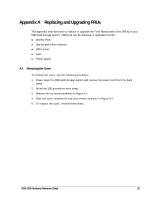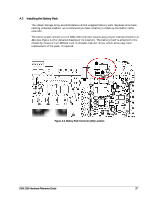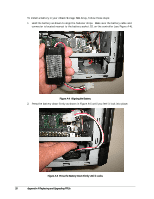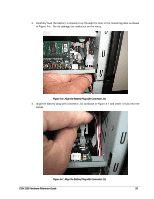D-Link DSN-1100-10 Hardware Reference Guide for DSN-1100-10 Valid for fir - Page 30
Appendix A Replacing and Upgrading FRUs
 |
UPC - 790069321559
View all D-Link DSN-1100-10 manuals
Add to My Manuals
Save this manual to your list of manuals |
Page 30 highlights
5. The connector locked firmly into connector J11 as shown in Figure A-8. Figure A-8 Battery Plug Locked in Place 6. The installed battery is shown in Figure A-9. Figure A-9 The Installed Battery 30 Appendix A Replacing and Upgrading FRUs

30
Appendix A Replacing and Upgrading FRUs
5.
The connector locked firmly into connector J11 as shown in Figure A-8.
Figure A-8
Battery Plug Locked in Place
6.
The installed battery is shown in Figure A-9.
Figure A-9
The Installed Battery