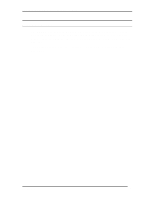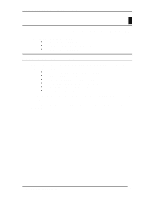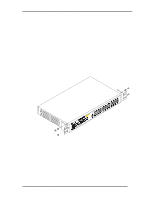D-Link DSS 24 User Guide - Page 11
Management - 10 100 switch
 |
UPC - 790069237812
View all D-Link DSS 24 manuals
Add to My Manuals
Save this manual to your list of manuals |
Page 11 highlights
DSS-24 10/100 Auto Negotiation Switch User's Guide Management The DSS-24 is an unmanaged switch. The only management options are setting port speed and duplex mode, and enabling and disabling flow control. The only way of changing the default settings is through a physical connection with an RS232 cable. The DSS-24 does not have an IP address. It can not be monitored using SNMP and RMON. Introduction 5

DSS-24 10/100 Auto Negotiation Switch User’s Guide
Introduction
5
Management
The DSS-24 is an unmanaged switch. The only management options are setting
port speed and duplex mode, and enabling and disabling flow control. The only
way of changing the default settings is through a physical connection with an RS-
232 cable.
The DSS-24 does not have an IP address. It can not be monitored using SNMP
and RMON.