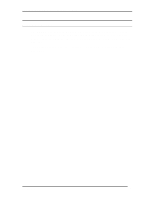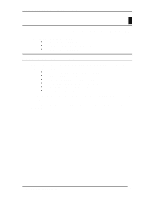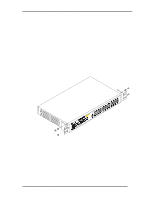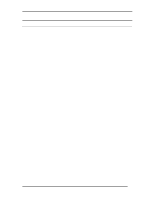D-Link DSS 24 User Guide - Page 12
Installing the DSS-24 - instructions
 |
UPC - 790069237812
View all D-Link DSS 24 manuals
Add to My Manuals
Save this manual to your list of manuals |
Page 12 highlights
DSS-24 10/100 Auto Negotiation Switch User's Guide 2 Installing the DSS-24 This chapter covers the following: • Unpacking the DSS-24 • Installation options and instructions • Powering on the DSS-24 Unpacking the DSS-24 Open the box and carefully unpack the DSS-24. You should have all the items on the following checklist: • DSS-24 10/100 Auto Negotiation Switch • RS-232 DCE serial cable • Two mounting brackets and six screws • Four rubber pads with adhesive backing • One 1.82 m (6 foot) power cord • CD Manual with registration card If any items are missing, contact the retailer where you purchased the DSS-24 for assistance. Be sure to register the DSS-24 immediately. Failure to register may void the warranty. Installing the DSS-16 and DSS-24 6