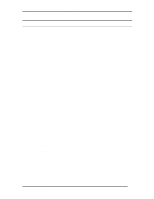D-Link DSS 24 User Guide - Page 28
negotiation to forced mode, displayed in On port two, Flow Control - manual
 |
UPC - 790069237812
View all D-Link DSS 24 manuals
Add to My Manuals
Save this manual to your list of manuals |
Page 28 highlights
DSS-24 10/100 Auto Negotiation Switch User's Guide Ports 1 and 2 have been connected to the network. The DSS-24 has auto negotiated the proper speed and duplex mode, displayed in Figure 11. No further configuration is necessary. Figure 11: Auto Negotiation The speed and duplex mode on port 1 has been manually set. Flow Control was automatically disabled when the Physical setting was changed from auto negotiation to forced mode, displayed in Figure 12. On port two, Flow Control has been manually set to Disabled by toggling the space bar. Figure 12: DSS-24 Flow Control Disabled Managing the DSS-24 22
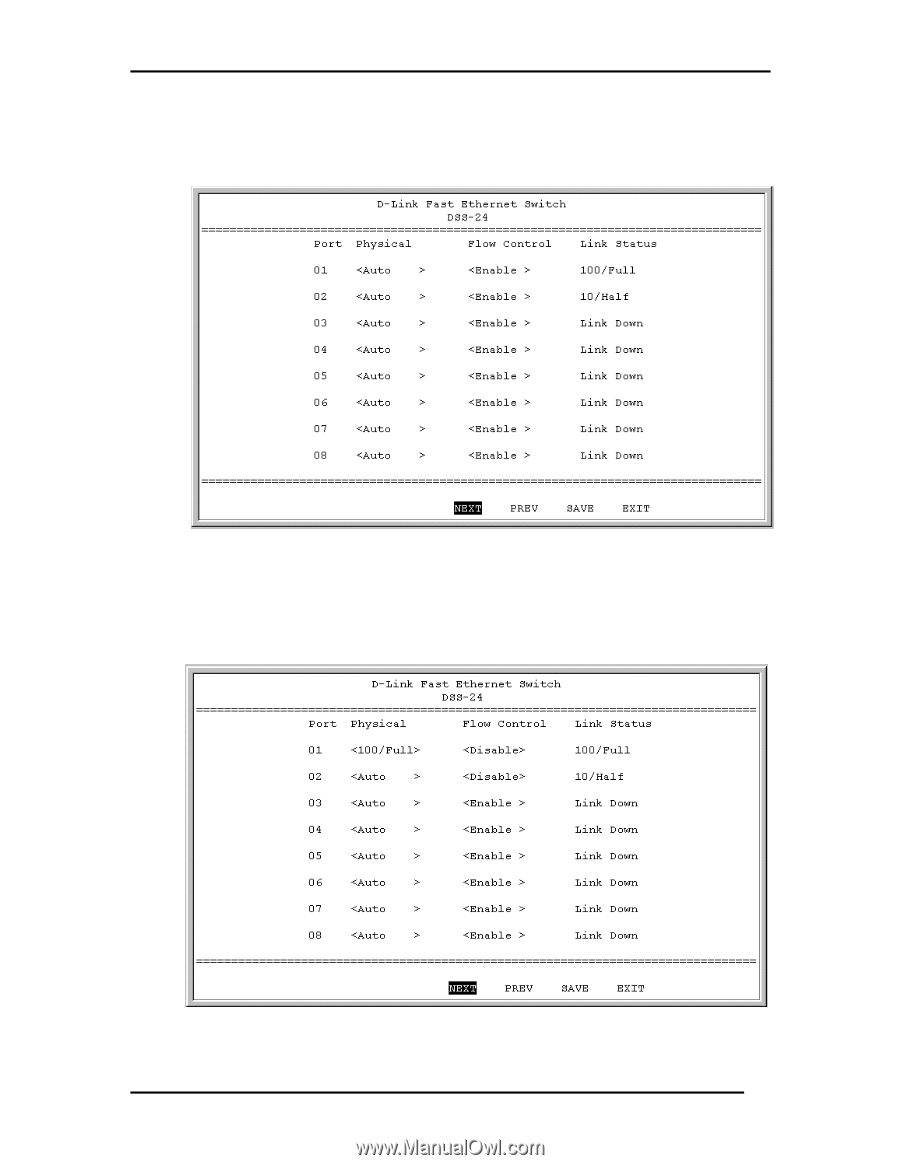
DSS-24 10/100 Auto Negotiation Switch User’s Guide
Managing the DSS-24
22
Ports 1 and 2 have been connected to the network. The DSS-24 has auto
negotiated the proper speed and duplex mode, displayed in Figure 11. No further
configuration is necessary.
Figure 11: Auto Negotiation
The speed and duplex mode on port 1 has been manually set. Flow Control was
automatically disabled when the Physical setting was changed from auto
negotiation to forced mode, displayed in Figure 12. On port two, Flow Control
has been manually set to Disabled by toggling the space bar.
Figure 12: DSS-24 Flow Control Disabled