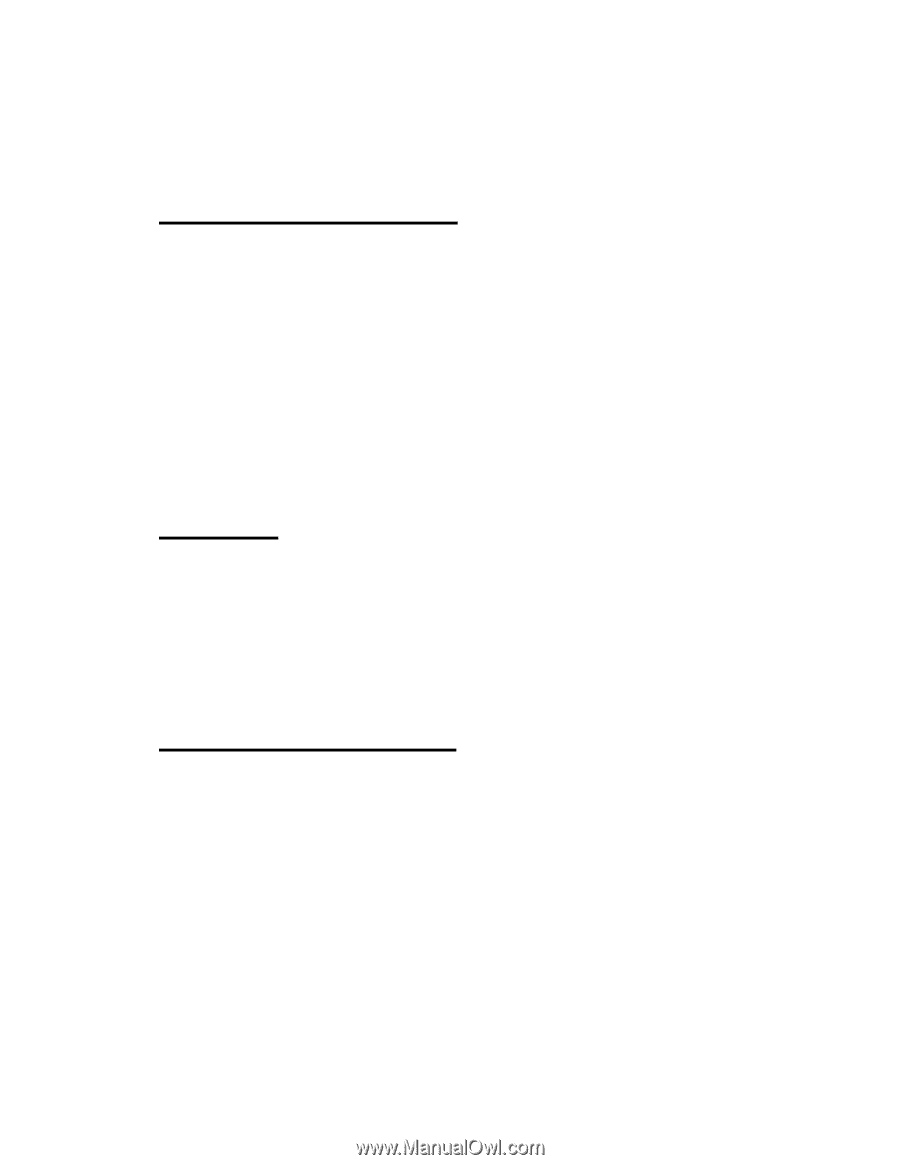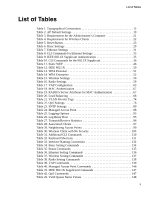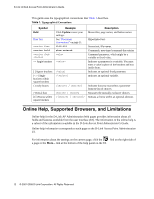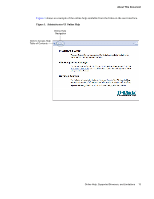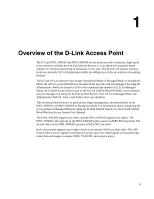D-Link DWL-3500AP Administration Guide - Page 11
About This Document, Document Organization, Audience, Document Conventions - ap
 |
UPC - 790069297090
View all D-Link DWL-3500AP manuals
Add to My Manuals
Save this manual to your list of manuals |
Page 11 highlights
About This Document About This Document This guide describes setup, configuration, administration and maintenance for the D-Link DWL-3500AP and DWL-8500AP access points on a wireless network. Document Organization The D-Link Access Point Administrator's Guide contains the following information: • Chapter 1, "Overview of the D-Link Access Point" • Chapter 2, "Preparing to Install the Access Point" • Chapter 3, "Installing the Access Point" • Chapter 4, "Configuring Access Point Security" • Chapter 5, "Managing the Access Point" • Chapter 6, "Configuring Access Point Services" • Chapter 7, "Maintaining the Access Point" • Chapter 8, "Configuring the Access Point for Managed Mode" • Chapter 9, "Viewing Access Point Status" • Appendix A, "Wireless Client Settings and RADIUS Server Setup" • Appendix B, "CLI for AP Configuration" Audience This guide is intended for the following audience: • System administrators who are responsible for configuring and operating a network using D-Link Access Point software • Level 1 and/or Level 2 Support providers To obtain the greatest benefit from this guide, you should also have basic knowledge of Ethernet and wireless networking concepts. Document Conventions This section describes the conventions this document uses. NOTE: A Note provides more information about a feature or technology and cross- references to related topics. CAUTION: A Caution provides information about critical aspects of AP configuration, combinations of settings, events, or procedures that can adversely affect network connectivity, security, and so on. Document Organization 11