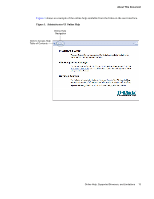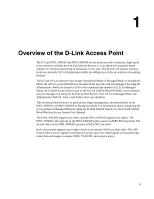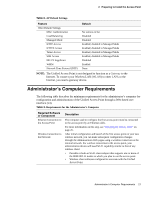D-Link DWL-3500AP Administration Guide - Page 18
Access Point Hardware, Power port and power adapter - d link firmware
 |
UPC - 790069297090
View all D-Link DWL-3500AP manuals
Add to My Manuals
Save this manual to your list of manuals |
Page 18 highlights
D-Link Unified Access Point Administrator's Guide • Link integrity monitoring to continually verify connection to the client, regardless of network traffic activity levels • Reset configuration option • Firmware upgrade by using HTTP or TFTP • Backup and restore of access point configuration by using HTTP or TFTP Access Point Hardware The Unified Access Point software supports the following hardware features: • Power port and power adapter • Reset button For more information about the specifics of your Access Point, see the information provided by the manufacturer. 18 © 2001-2008 D-Link Corporation. All Rights Reserved.

18
© 2001-2008 D-Link Corporation. All Rights Reserved.
D-Link Unified Access Point Administrator’s Guide
•
Link integrity monitoring to continually verify connection to the client, regardless of
network traffic activity levels
•
Reset configuration option
•
Firmware upgrade by using HTTP or TFTP
•
Backup and restore of access point configuration by using HTTP or TFTP
Access Point Hardware
The Unified Access Point software supports the following hardware features:
•
Power port and power adapter
•
Reset button
For more information about the specifics of your Access Point, see the information provided
by the manufacturer.