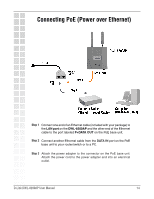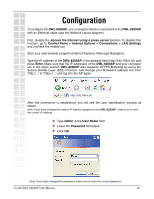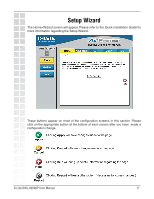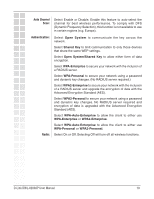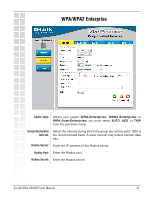D-Link DWL-8200AP Product Manual - Page 17
Setup Wizard
 |
UPC - 790069276590
View all D-Link DWL-8200AP manuals
Add to My Manuals
Save this manual to your list of manuals |
Page 17 highlights
Setup Wizard The Home>Wizard screen will appear. Please refer to the Quick Installation Guide for more information regarding the Setup Wizard. These buttons appear on most of the configuration screens in this section. Please click on the appropriate button at the bottom of each screen after you have made a configuration change. D-Link DWL-8200AP User Manual 17
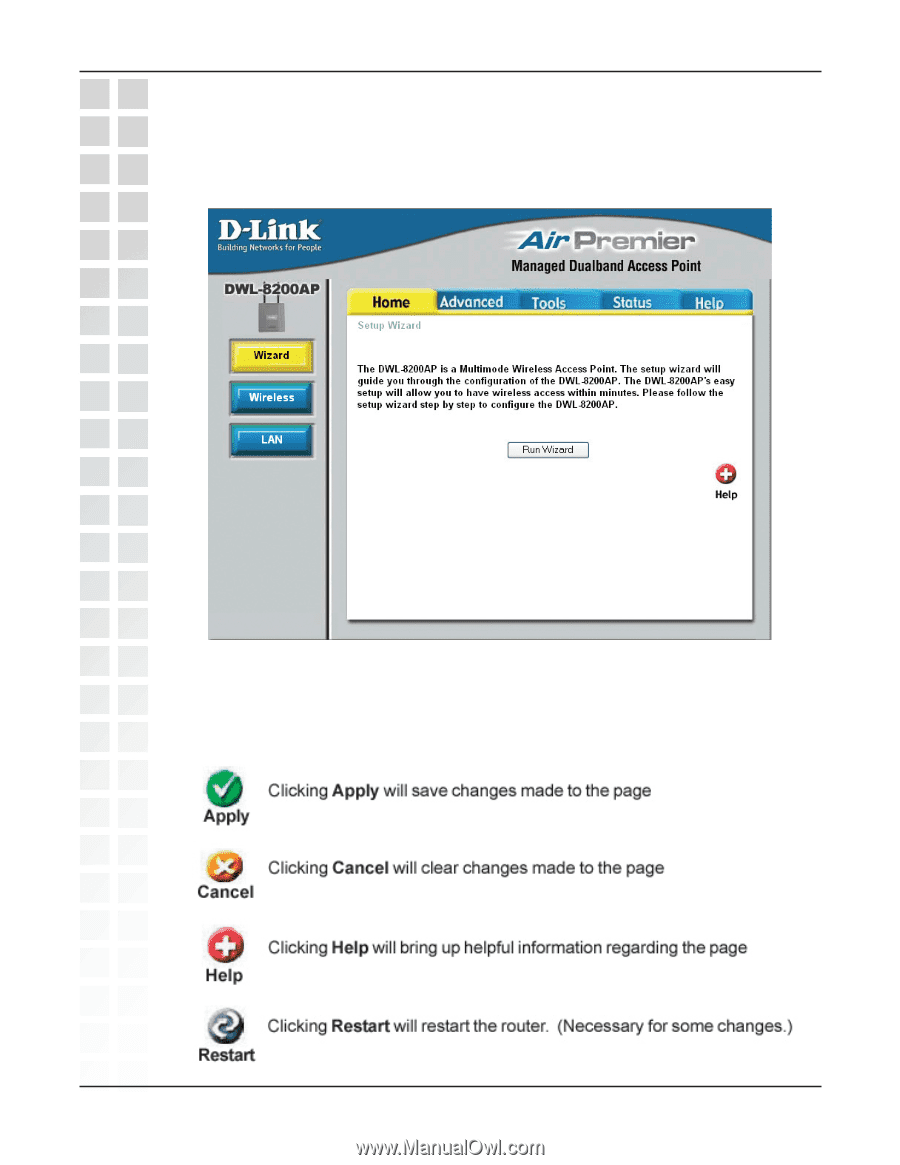
17
D-Link DWL-8200AP User Manual
These buttons appear on most of the configuration screens in this section. Please
click on the appropriate button at the bottom of each screen after you have
made a
configuration change.
Setup Wizard
The Home>Wizard screen will appear. Please refer to the
Quick Installation Guide
for
more information regarding the Setup Wizard.