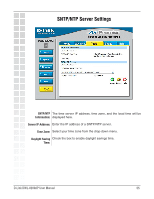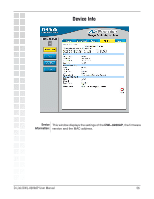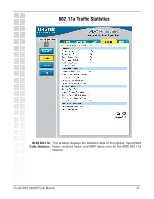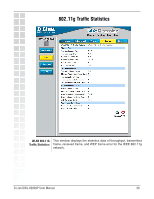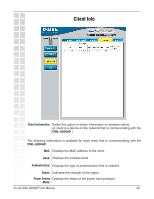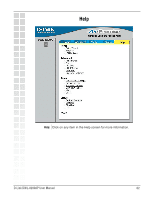D-Link DWL-8200AP Product Manual - Page 59
Client Info
 |
UPC - 790069276590
View all D-Link DWL-8200AP manuals
Add to My Manuals
Save this manual to your list of manuals |
Page 59 highlights
Client Info Client Information: Select this option to obtain information on wireless clients. (A client is a device on the network that is communicating with the DWL-8200AP.) The following information is available for each client that is communicating with the DWL-8200AP. MAC: Displays the MAC address of the client. Band: Displays the wireless band. Authentication: Displays the type of authentication that is enabled. Signal: Indicates the strength of the signal Power Saving Displays the status of the power saving feature. Mode: D-Link DWL-8200AP User Manual 59
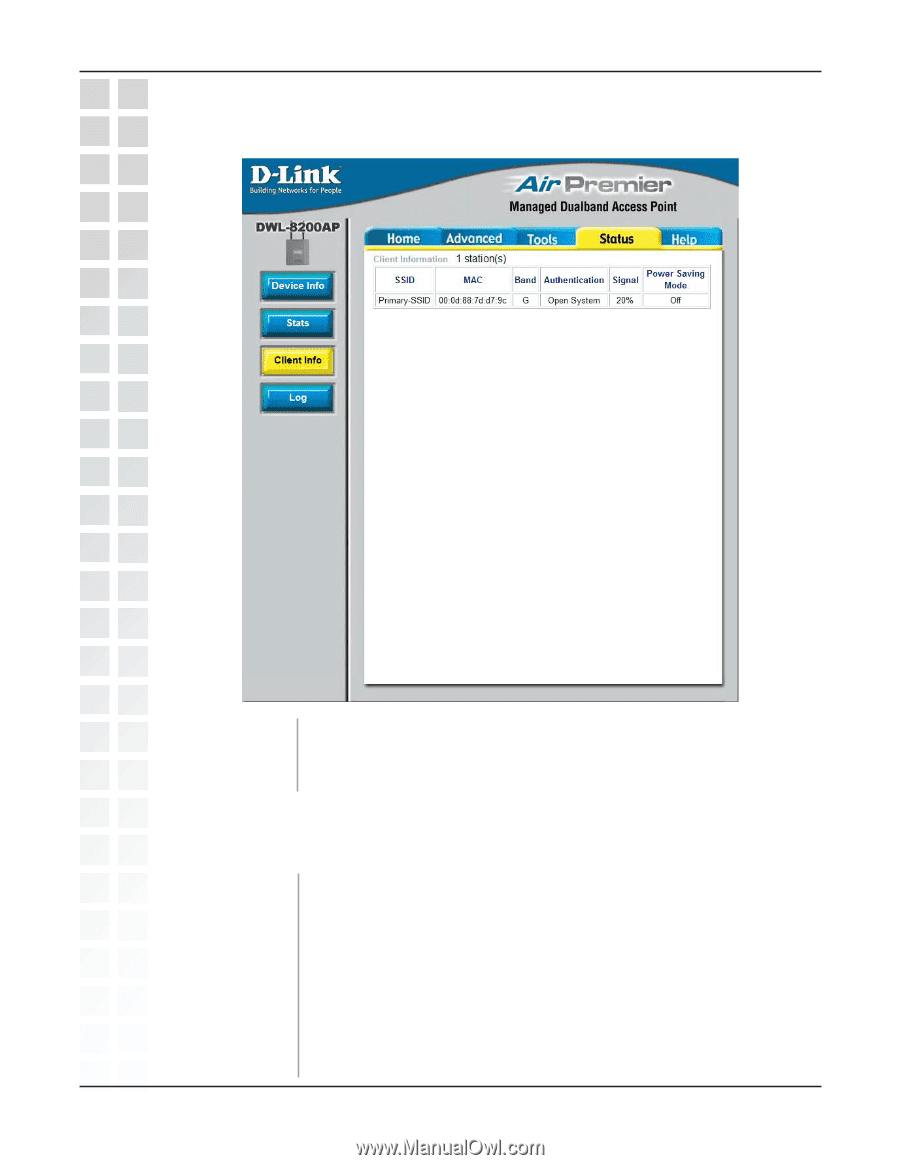
59
D-Link DWL-8200AP User Manual
Client Info
Client Information:
Select this option to obtain information on wireless clients.
(A client is a device on the network that is communicating with the
DWL-8200AP
.)
The following information is available for each client that is communicating with the
DWL-8200AP
.
MAC:
Band:
Authentication:
Signal:
Power Saving
Mode:
Displays the MAC address of the client.
Displays the wireless band.
Displays the type of authentication that is enabled.
Indicates the strength of the signal
Displays the status of the power saving feature.