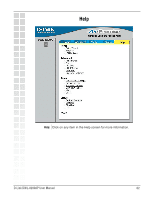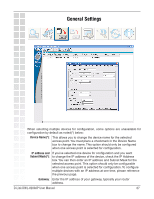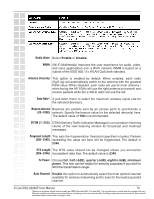D-Link DWL-8200AP Product Manual - Page 65
sequential IP addresses.
 |
UPC - 790069276590
View all D-Link DWL-8200AP manuals
Add to My Manuals
Save this manual to your list of manuals |
Page 65 highlights
You can configure multiple AP's with IP addresses all at once. Click on the IP button after you've selected all of the AP's you want to assign an IP address. Enter the IP address you want to assign the first unit and the AP manager will automatically assign sequential IP addresses. D-Link DWL-8200AP User Manual 65
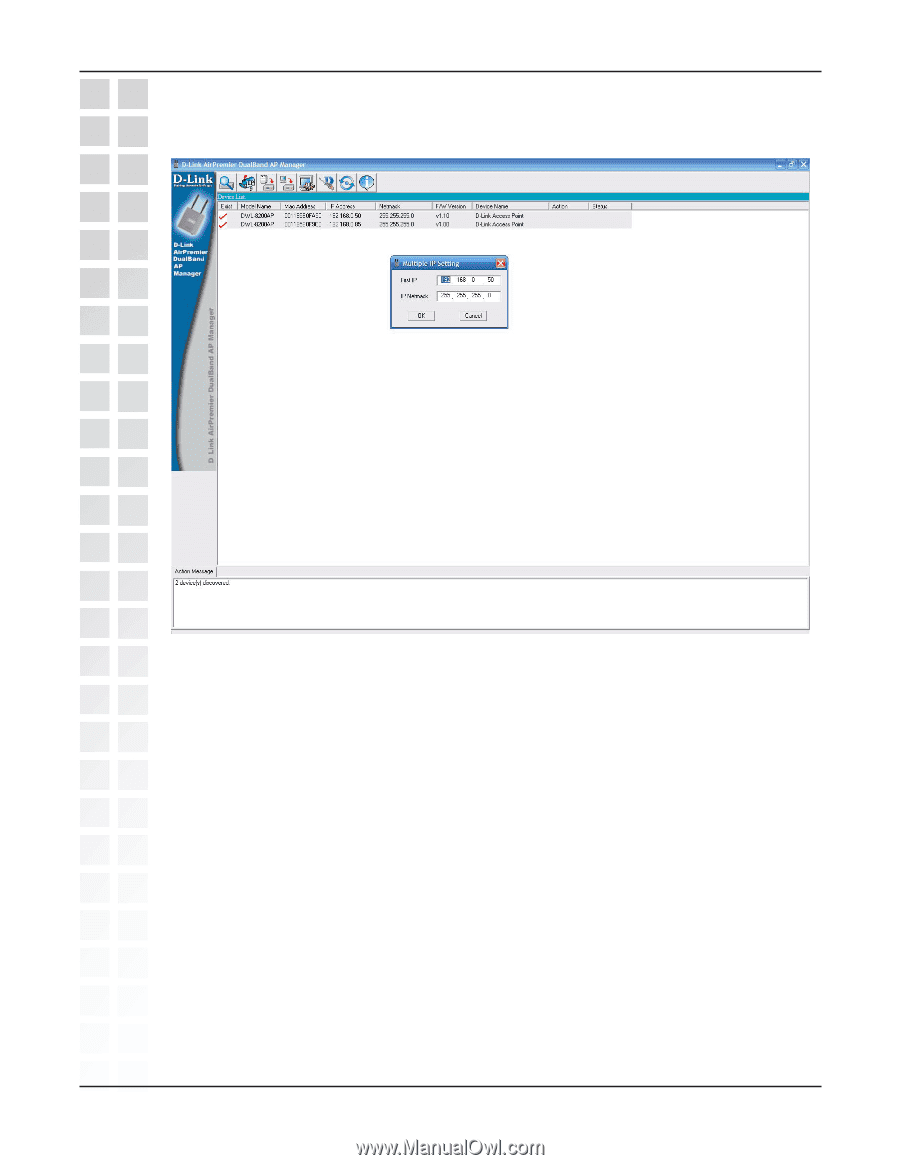
65
D-Link DWL-8200AP User Manual
You can configure multiple AP’s with IP addresses all at once. Click on the IP button
after you’ve selected all of the AP’s you want to assign an IP address. Enter the IP
address you want to assign the first unit and the AP manager will automatically assign
sequential IP addresses.