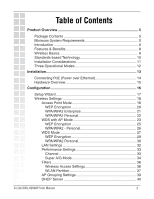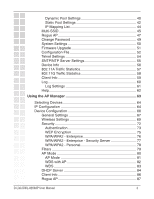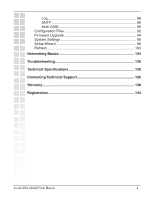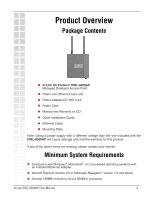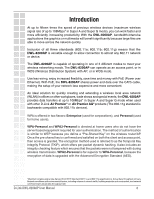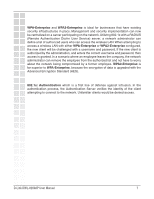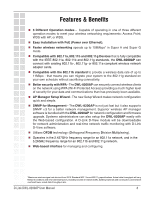D-Link DWL-8200AP Product Manual - Page 3
Using the AP Manager - password
 |
UPC - 790069276590
View all D-Link DWL-8200AP manuals
Add to My Manuals
Save this manual to your list of manuals |
Page 3 highlights
Dynamic Pool Settings 40 Static Pool Settings 42 IP Mapping List 44 Multi-SSID 45 Rogue AP 47 Change Password 49 System Settings 50 Firmware Upgrade 51 Configuration File 52 Telnet Settings 54 SNTP/NTP Server Settings 55 Device Info 56 802.11A Traffic Statistics 57 802.11G Traffic Statistics 58 Client Info 59 Log 60 Log Settings 61 Help 62 Using the AP Manager 63 Selecting Devices 64 IP Configuration 64 Device Configuration 66 General Settings 67 Wireless Settings 69 Security 72 Authentication 73 WEP Encryption 75 WPA/WPA2 - Enterprise 76 WPA/WPA2 - Enterprise - Security Server 77 WPA/WPA2 - Personal 78 Filters 79 AP Mode 80 AP Mode 81 WDS with AP 82 WDS 83 DHCP Server 84 Client Info 86 Rogue AP 87 D-Link DWL-8200AP User Manual 3
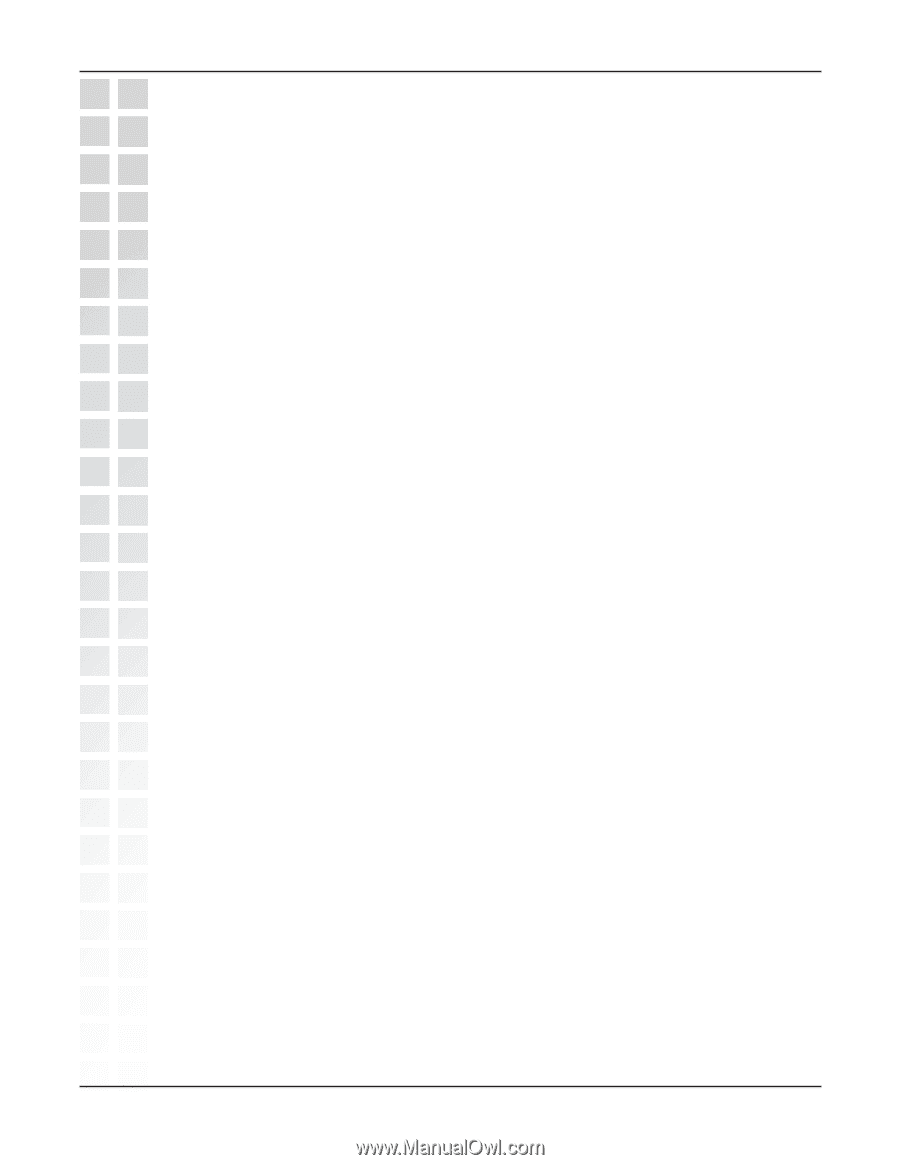
3
D-Link DWL-8200AP User Manual
Dynamic Pool Settings
........................................................
40
Static Pool Settings
.............................................................
42
IP Mapping List
....................................................................
44
Multi-SSID
...............................................................................
45
Rogue AP
................................................................................
47
Change Password
...................................................................
49
System Settings
......................................................................
50
Firmware Upgrade
..................................................................
51
Configuration File
....................................................................
52
Telnet Settings
........................................................................
54
SNTP/NTP Server Settings
.....................................................
55
Device Info
..............................................................................
56
802.11A Traffic Statistics
.........................................................
57
802.11G Traffic Statistics
........................................................
58
Client Info
................................................................................
59
Log
..........................................................................................
60
Log Settings
........................................................................
61
Help
.........................................................................................
62
Using the AP Manager
........................................................................
63
Selecting Devices
...........................................................................
64
IP Configuration
.............................................................................
64
Device Configuration
......................................................................
66
General Settings
.....................................................................
67
Wireless Settings
....................................................................
69
Security
...................................................................................
72
Authentication
......................................................................
73
WEP Encryption
..................................................................
75
WPA/WPA2 - Enterprise
......................................................
76
WPA/WPA2 - Enterprise - Security Server
..........................
77
WPA/WPA2 - Personal
.........................................................
78
Filters
......................................................................................
79
AP Mode
.................................................................................
80
AP Mode
.............................................................................
81
WDS with AP
.......................................................................
82
WDS
....................................................................................
83
DHCP Server
..........................................................................
84
Client Info
................................................................................
86
Rogue AP
................................................................................
87