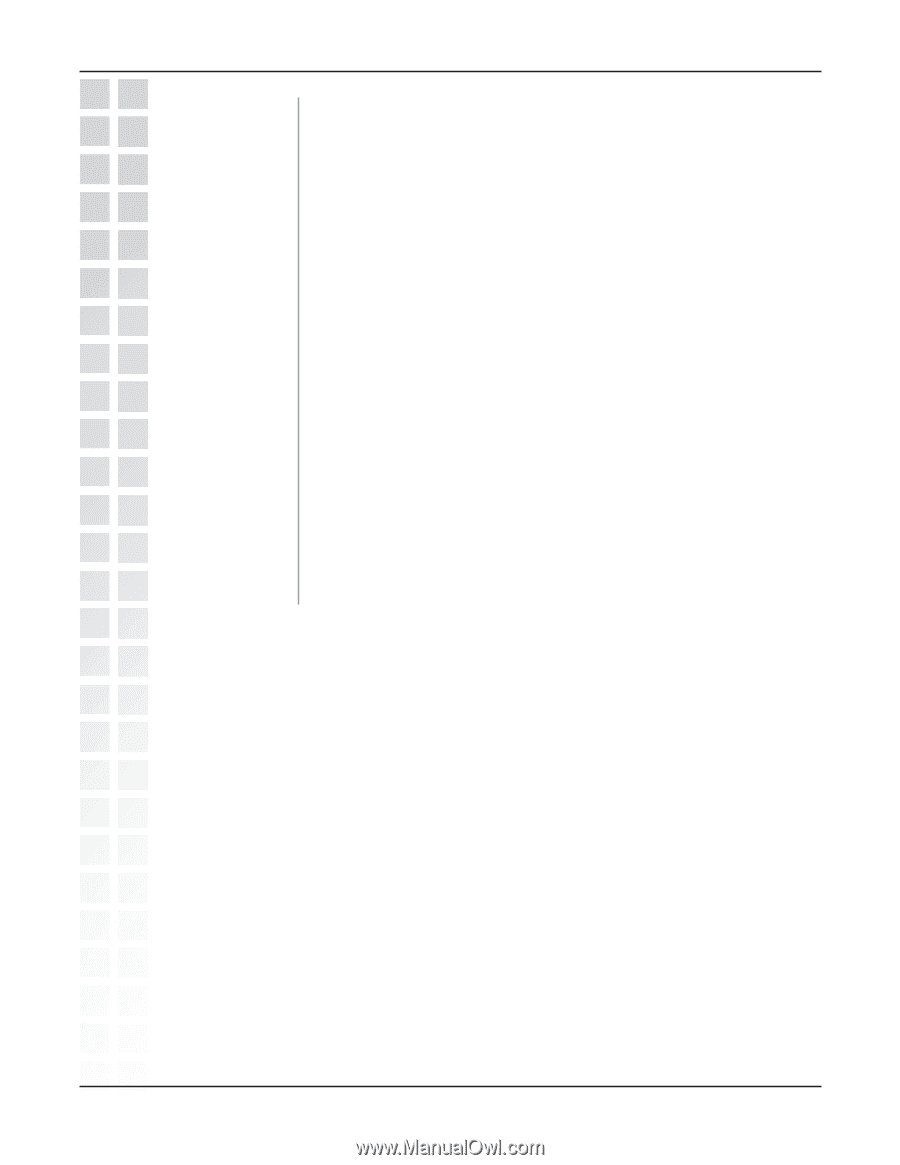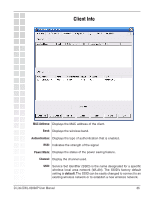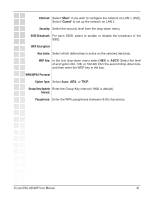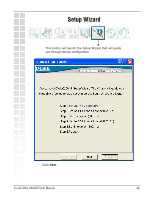D-Link DWL-8200AP Product Manual - Page 91
Ethernet, Security, SSID Broadcast, WEP Encryption, Key Index, WEP Key, WPA/WPA2 Personal, Cipher
 |
UPC - 790069276590
View all D-Link DWL-8200AP manuals
Add to My Manuals
Save this manual to your list of manuals |
Page 91 highlights
Ethernet: Select "Main" if you wish to configure the network on LAN 1 (PoE). Select "Guest" to set up the network on LAN 2. Security: Select the security level from the drop-down menu. SSID Broadcast: For each SSID, select to enable or disable the broadcast of the SSID. WEP Encryption Key Index: Select which defined key is active on the selected device(s). WEP Key: In the first drop-down menu select HEX or ASCII. Select the level of encryption (64, 128, or 162-bit) from the second drop-down box, and then enter the WEP key in the box. WPA/WPA2 Personal Cipher Type: Select Auto, AES, or TKIP. Group Key Update Enter the Group Key Interval (1800 is default). Inteval: Passphrase: Enter the WPA passphrase (between 8-63 characters). D-Link DWL-8200AP User Manual 91