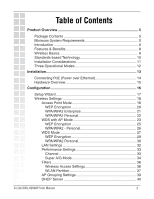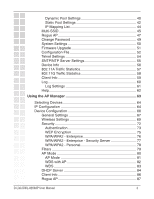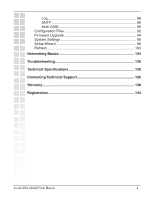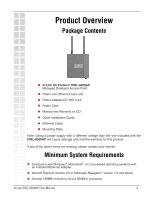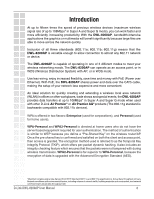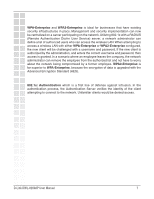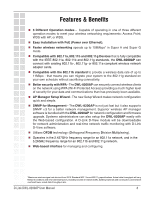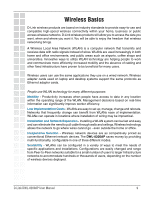D-Link DWL-8200AP Product Manual - Page 4
Networking Basics, Troubleshooting, Technical Specifications, Contacting Technical Support, Warranty
 |
UPC - 790069276590
View all D-Link DWL-8200AP manuals
Add to My Manuals
Save this manual to your list of manuals |
Page 4 highlights
Log 88 SNTP 89 Multi-SSID 90 Configuration Files 92 Firmware Upgrade 94 System Settings 95 Setup Wizard 96 Refresh 103 Networking Basics 104 Troubleshooting 120 Technical Specifications 126 Contacting Technical Support 129 Warranty 130 Registration 134 D-Link DWL-8200AP User Manual 4
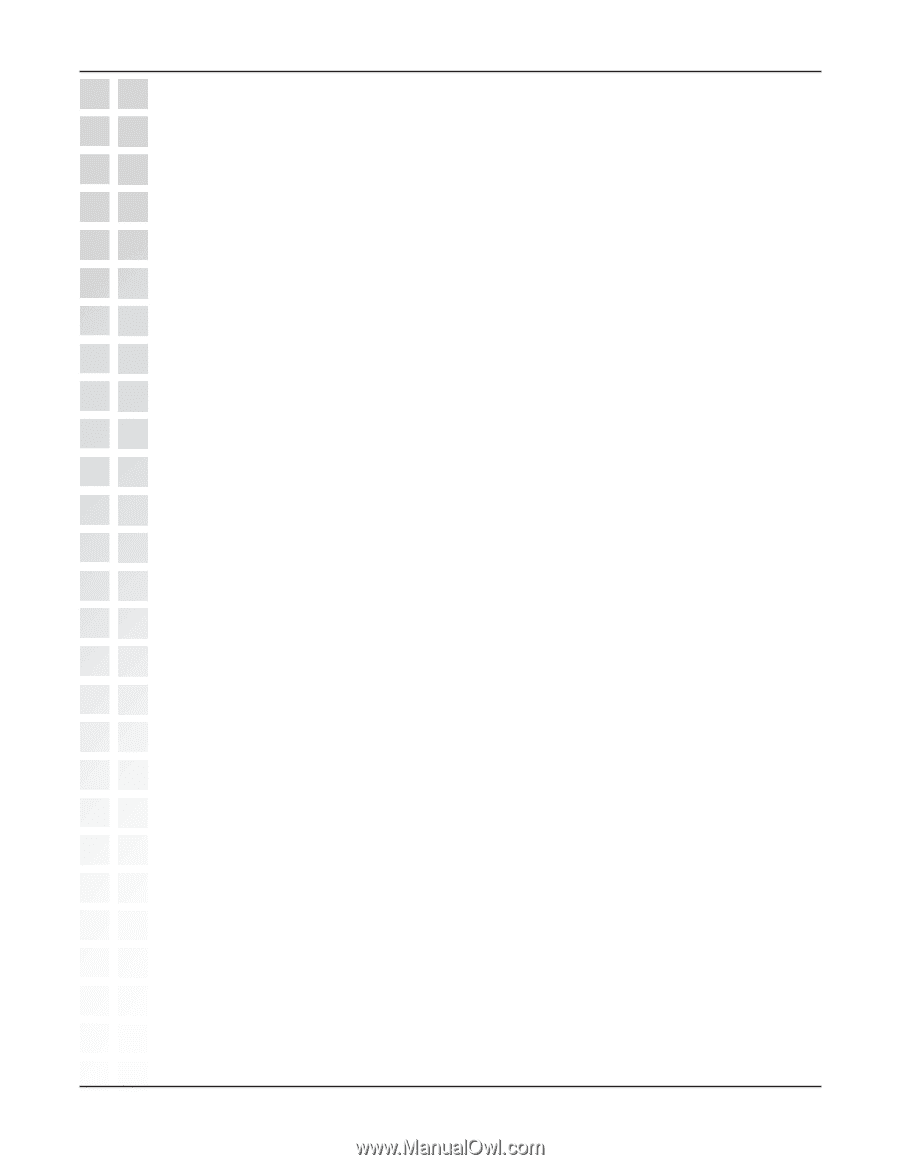
4
D-Link DWL-8200AP User Manual
Log
..........................................................................................
88
SNTP
......................................................................................
89
Multi-SSID
...............................................................................
90
Configuration Files
.........................................................................
92
Firmware Upgrade
.........................................................................
94
System Settings
.............................................................................
95
Setup Wizard
..................................................................................
96
Refresh
.........................................................................................
103
Networking Basics
............................................................................
104
Troubleshooting
.................................................................................
120
Technical Specifications
...................................................................
126
Contacting Technical Support
..........................................................
129
Warranty
.............................................................................................
130
Registration
........................................................................................
134