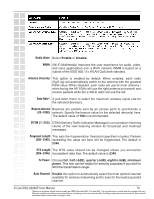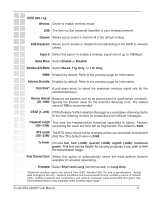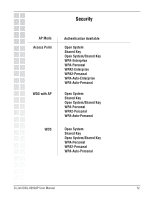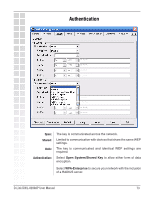D-Link DWL-8200AP Product Manual - Page 73
Authentication
 |
UPC - 790069276590
View all D-Link DWL-8200AP manuals
Add to My Manuals
Save this manual to your list of manuals |
Page 73 highlights
Authentication Open: Shared: Both: Authentication: The key is communicated across the network. Limited to communication with devices that share the same WEP settings. The key is communicated and identical WEP settings are required. Select Open System/Shared Key to allow either form of data encryption. Select WPA-Enterprise to secure your network with the inclusion of a RADIUS server. D-Link DWL-8200AP User Manual 73
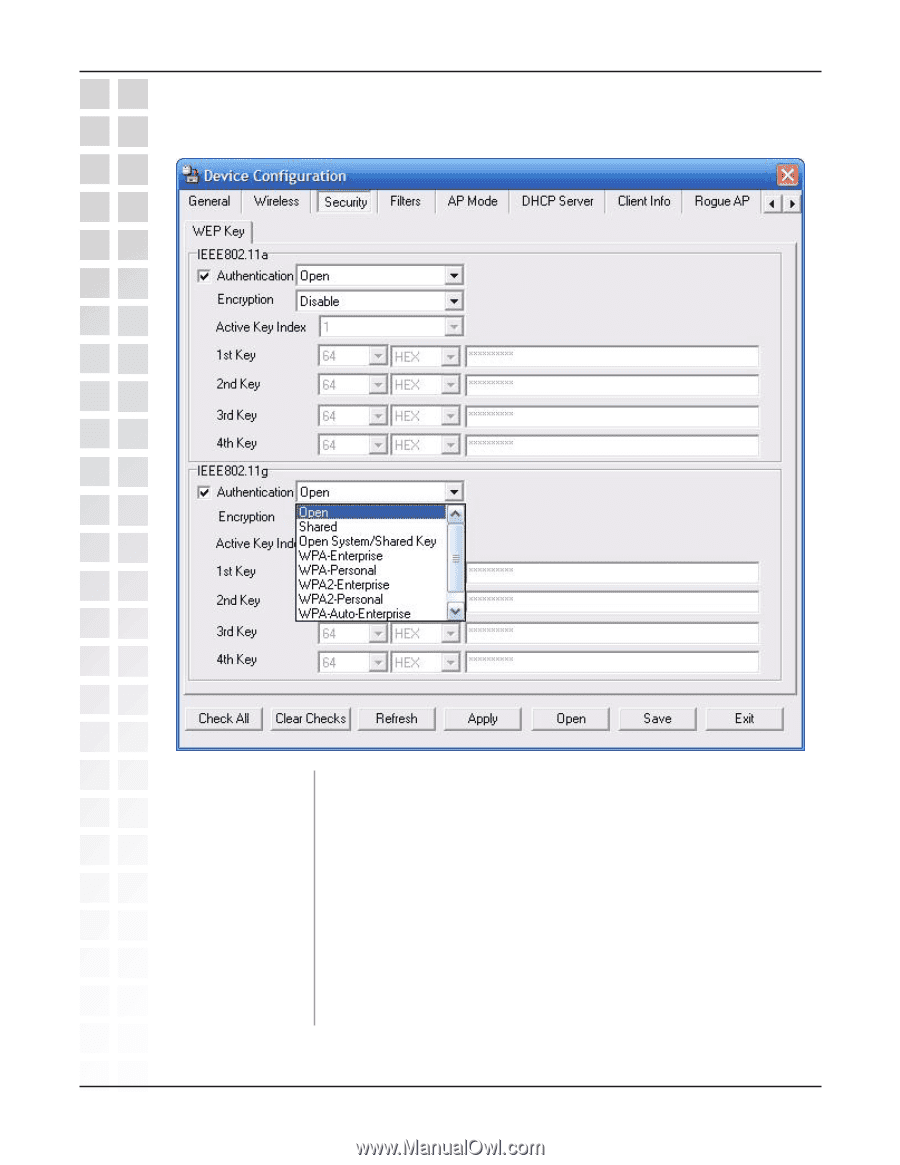
73
D-Link DWL-8200AP User Manual
Authentication
The key is communicated across the network.
Limited to communication with devices that share the same WEP
settings.
The key is communicated and identical WEP settings are
required.
Select
Open System/Shared Key
to allow either form of data
encryption.
Select
WPA-Enterprise
to secure your network with the inclusion
of a RADIUS server.
Open:
Shared:
Both:
Authentication: