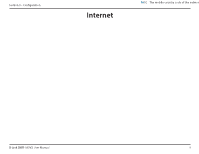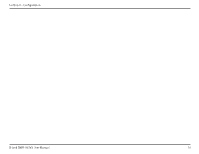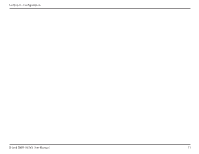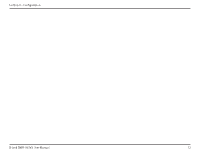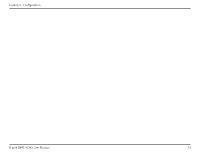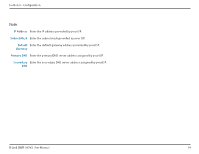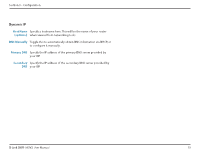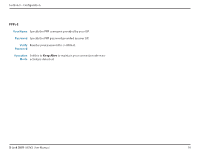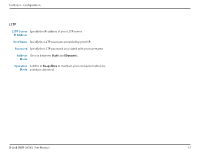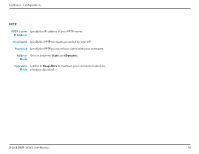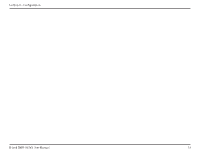D-Link DWR-953V2 Product Manual - Page 18
Static, IP Address, Subnet Mask, Default, Gateway, Primary DNS, Secondary
 |
View all D-Link DWR-953V2 manuals
Add to My Manuals
Save this manual to your list of manuals |
Page 18 highlights
Section 3 - Configuration Static IP Address Enter the IP address provided by your ISP. Subnet Mask Enter the subnet mask provided by your ISP. Default Enter the default gateway address provided by your ISP. Gateway Primary DNS Enter the primary DNS server address assigned by your ISP. Secondary Enter the secondary DNS server address assigned by your ISP. DNS D-Link DWR-953V2 User Manual 14
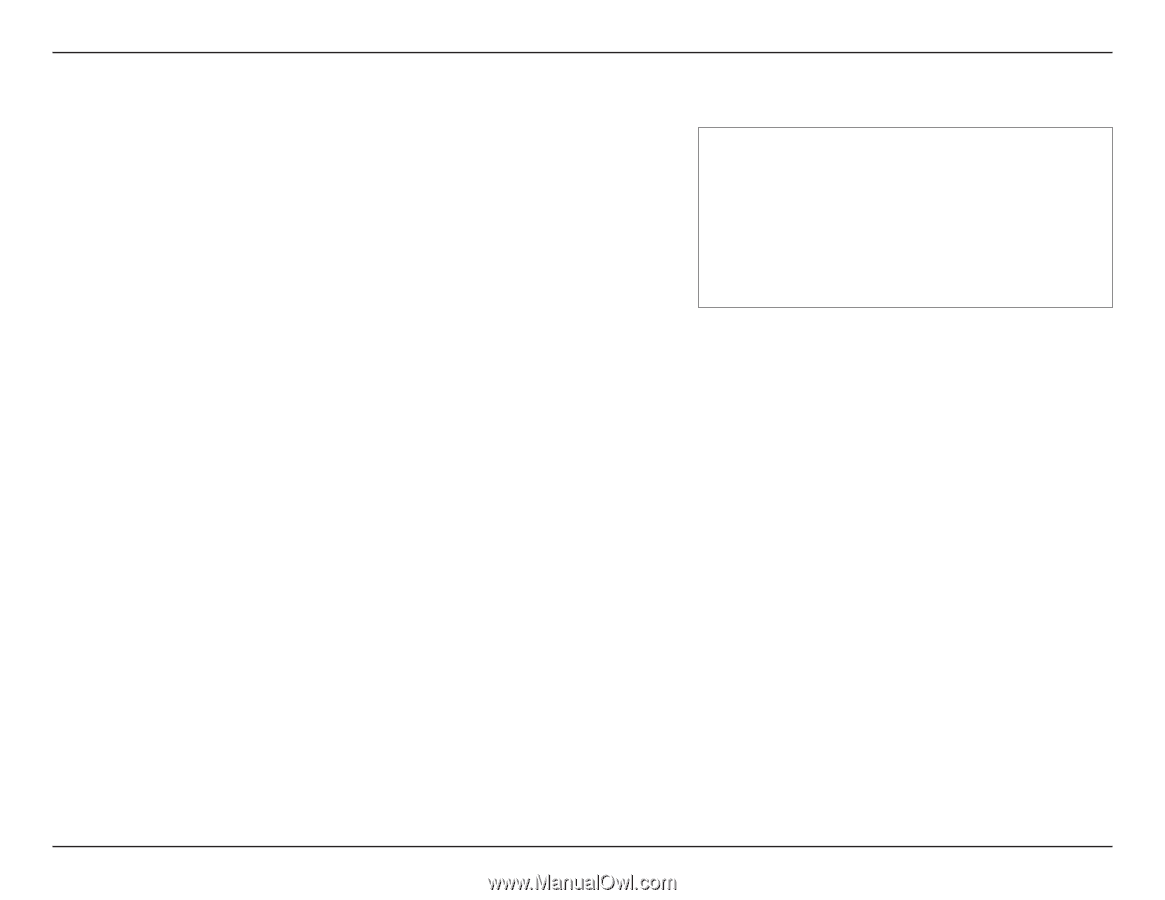
14
D-Link DWR-953V2 User Manual
Section 3 - Configuration
Static
IP Address
Enter the IP address provided by your ISP.
Subnet Mask
Enter the subnet mask provided by your ISP.
Default
Gateway
Enter the default gateway address provided by your ISP.
Primary DNS
Enter the primary DNS server address assigned by your ISP.
Secondary
DNS
Enter the secondary DNS server address assigned by your ISP.