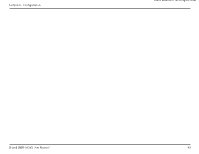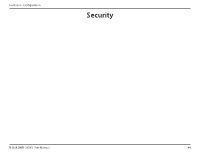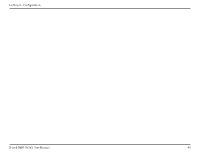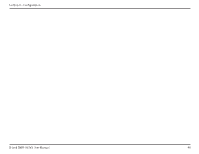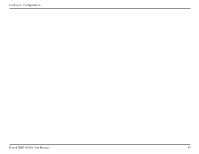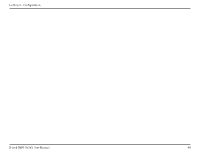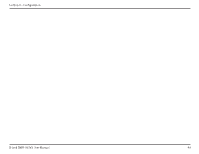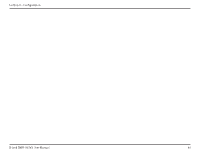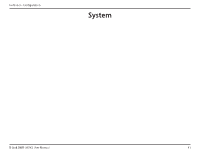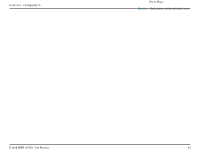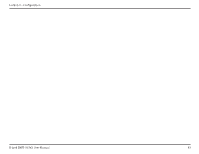D-Link DWR-953V2 Product Manual - Page 52
DMZ, you want to expose to the Internet.
 |
View all D-Link DWR-953V2 manuals
Add to My Manuals
Save this manual to your list of manuals |
Page 52 highlights
Section 3 - Configuration DMZ If an application has trouble functioning from behind the router, you can enable the Demilitarized Zone (DMZ) feature. This feature directly exposes the client to the Internet, and is not recommended in ordinary situations. DMZ Enable Toggle this switch to enable the DMZ feature. DMZ Host If DMZ is enabled, specify the IP address of the DMZ host that you want to expose to the Internet. D-Link DWR-953V2 User Manual 48
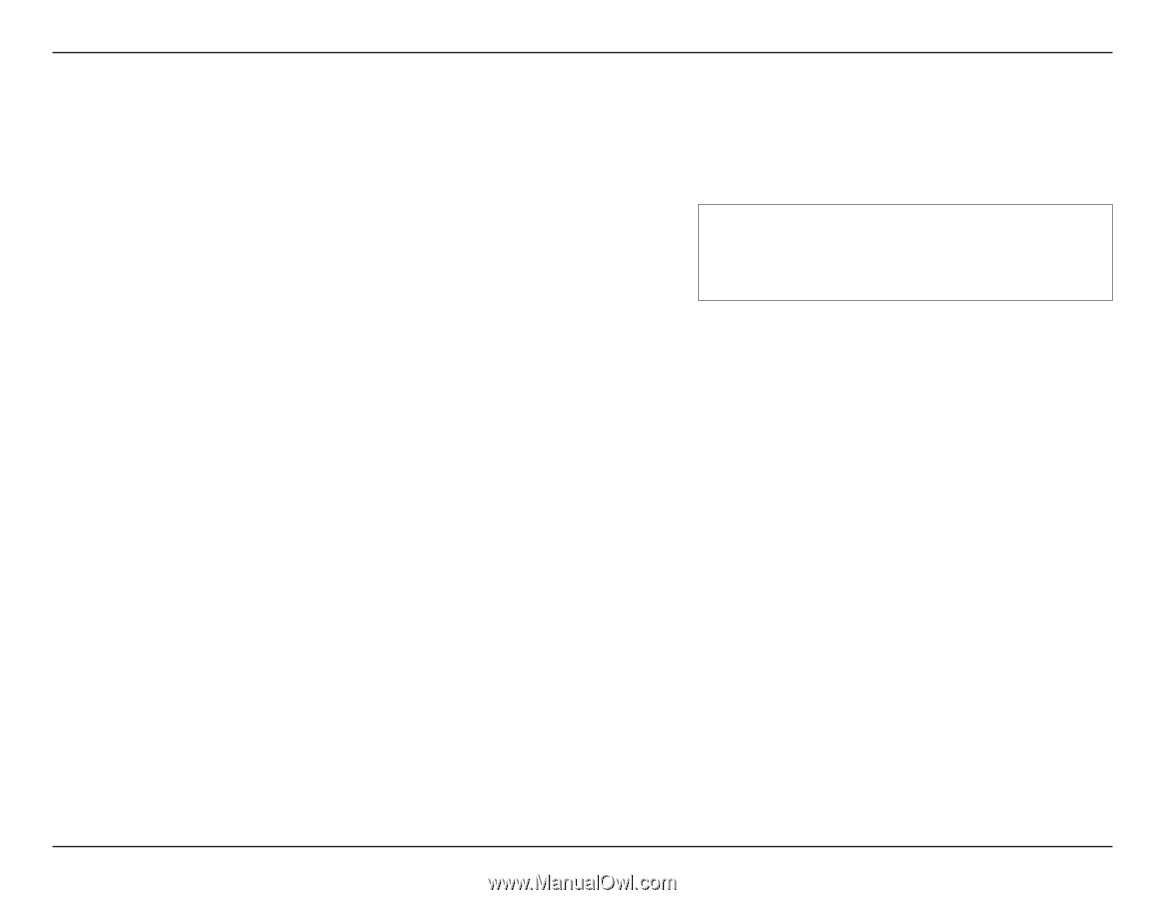
48
D-Link DWR-953V2 User Manual
Section 3 - Configuration
DMZ
If an application has trouble functioning from behind the router, you can enable the Demilitarized Zone (DMZ) feature. This feature directly
exposes the client to the Internet, and is not recommended in ordinary situations.
DMZ
Enable
Toggle this switch to enable the DMZ feature.
DMZ Host
If DMZ is enabled, specify the IP address of the DMZ host that
you want to expose to the Internet.