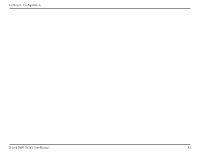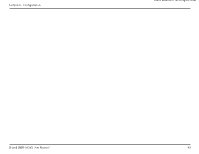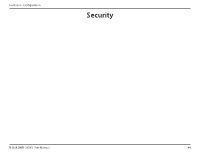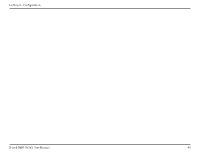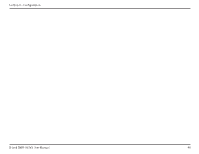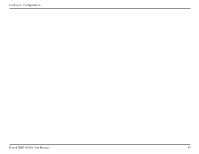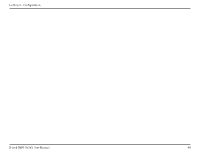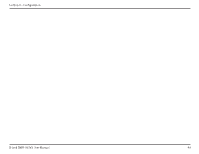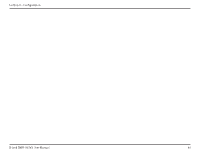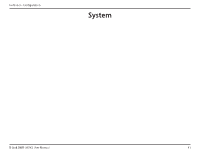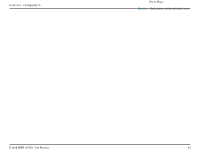D-Link DWR-953V2 Product Manual - Page 51
Port Forward/Virtual Server, Private Port, Global Port, Protocol, Delete - port forwarding
 |
View all D-Link DWR-953V2 manuals
Add to My Manuals
Save this manual to your list of manuals |
Page 51 highlights
Section 3 - Configuration Port Forward/Virtual Server IP Enter the IP address of the device that you would like to apply a port forwarding rule to. Private Port Enter the internal port to forward traffic to. Global Port Enter the external port to forward traffic to. This will usually be the same as the private port. Protocol Select the protocol for the port and traffic that the rule will apply to. Delete Click this to delete the port forwarding rule. D-Link DWR-953V2 User Manual 47
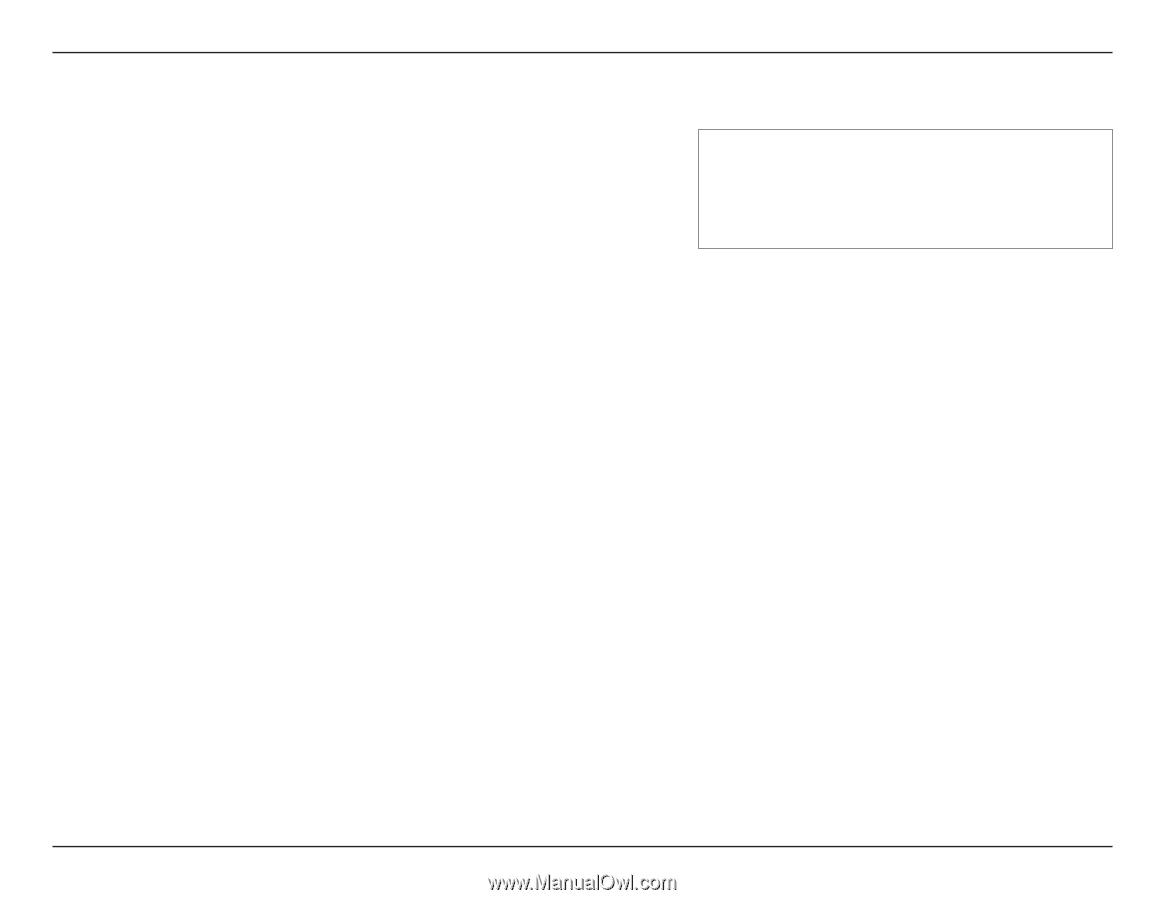
47
D-Link DWR-953V2 User Manual
Section 3 - Configuration
Port Forward/Virtual Server
IP
Enter the IP address of the device that you would like to apply a
port forwarding rule to.
Private Port
Enter the internal port to forward traffic to.
Global Port
Enter the external port to forward traffic to. This will usually be
the same as the private port.
Protocol
Select the protocol for the port and traffic that the rule will apply
to.
Delete
Click this to delete the port forwarding rule.