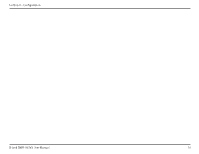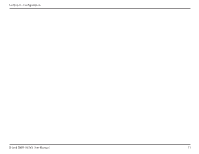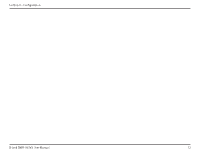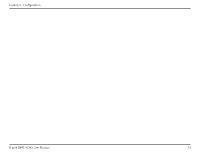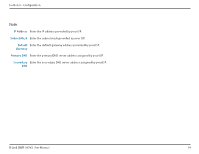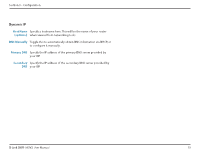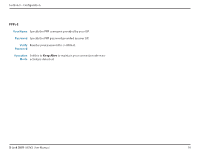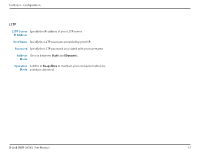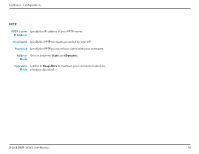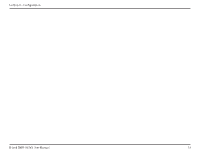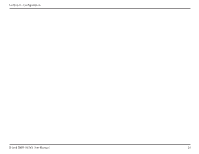D-Link DWR-953V2 Product Manual - Page 19
Dynamic IP, Host Name, optional, DNS Manually, Primary DNS, Secondary
 |
View all D-Link DWR-953V2 manuals
Add to My Manuals
Save this manual to your list of manuals |
Page 19 highlights
Section 3 - Configuration Dynamic IP Host Name Specify a hostname here. This will be the name of your router (optional) when viewed from networking tools. DNS Manually Toggle this to automatically obtain DNS information via DHCP, or to configure it manually. Primary DNS Specify the IP address of the primary DNS server provided by your ISP. Secondary Specify the IP address of the secondary DNS server provided by DNS your ISP. D-Link DWR-953V2 User Manual 15
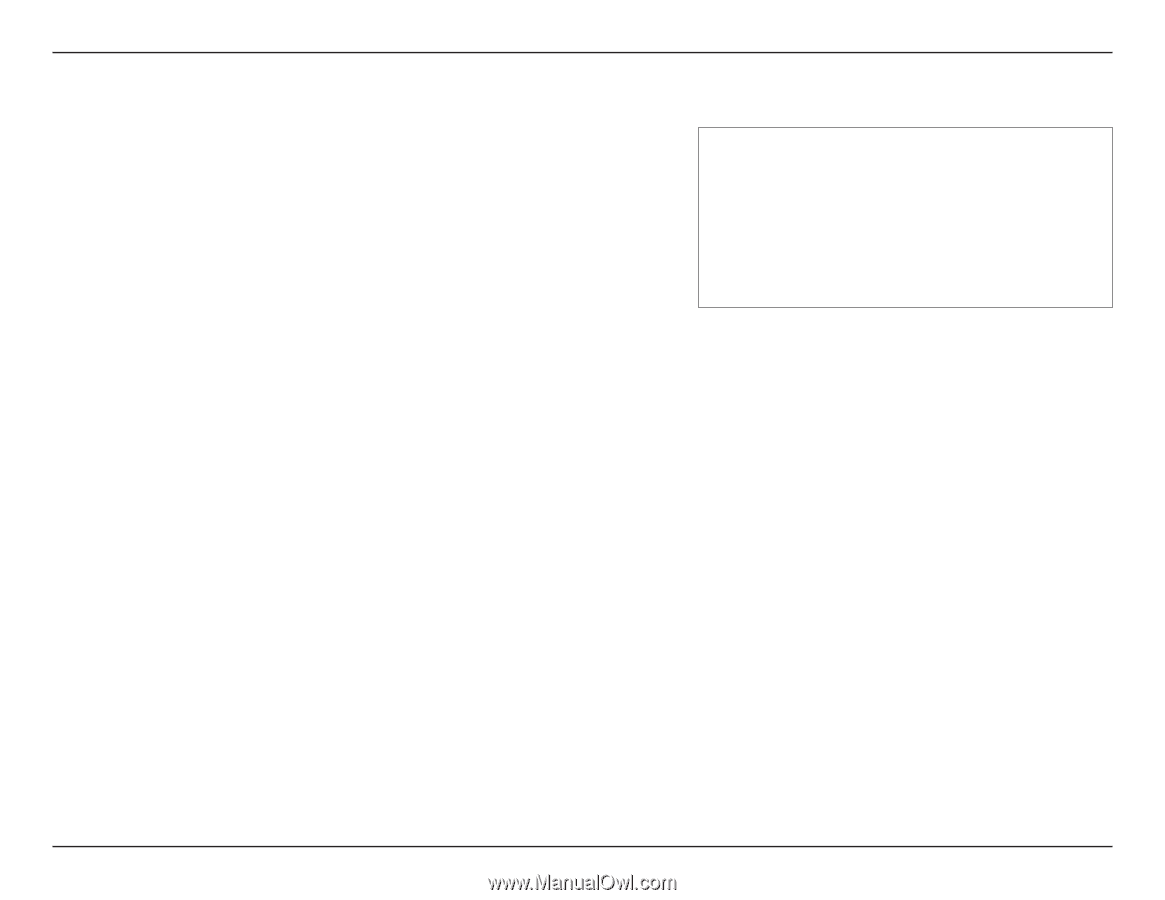
15
D-Link DWR-953V2 User Manual
Section 3 - Configuration
Dynamic IP
Host Name
(optional)
Specify a hostname here. This will be the name of your router
when viewed from networking tools.
DNS Manually
Toggle this to automatically obtain DNS information via DHCP, or
to configure it manually.
Primary DNS
Specify the IP address of the primary DNS server provided by
your ISP.
Secondary
DNS
Specify the IP address of the secondary DNS server provided by
your ISP.