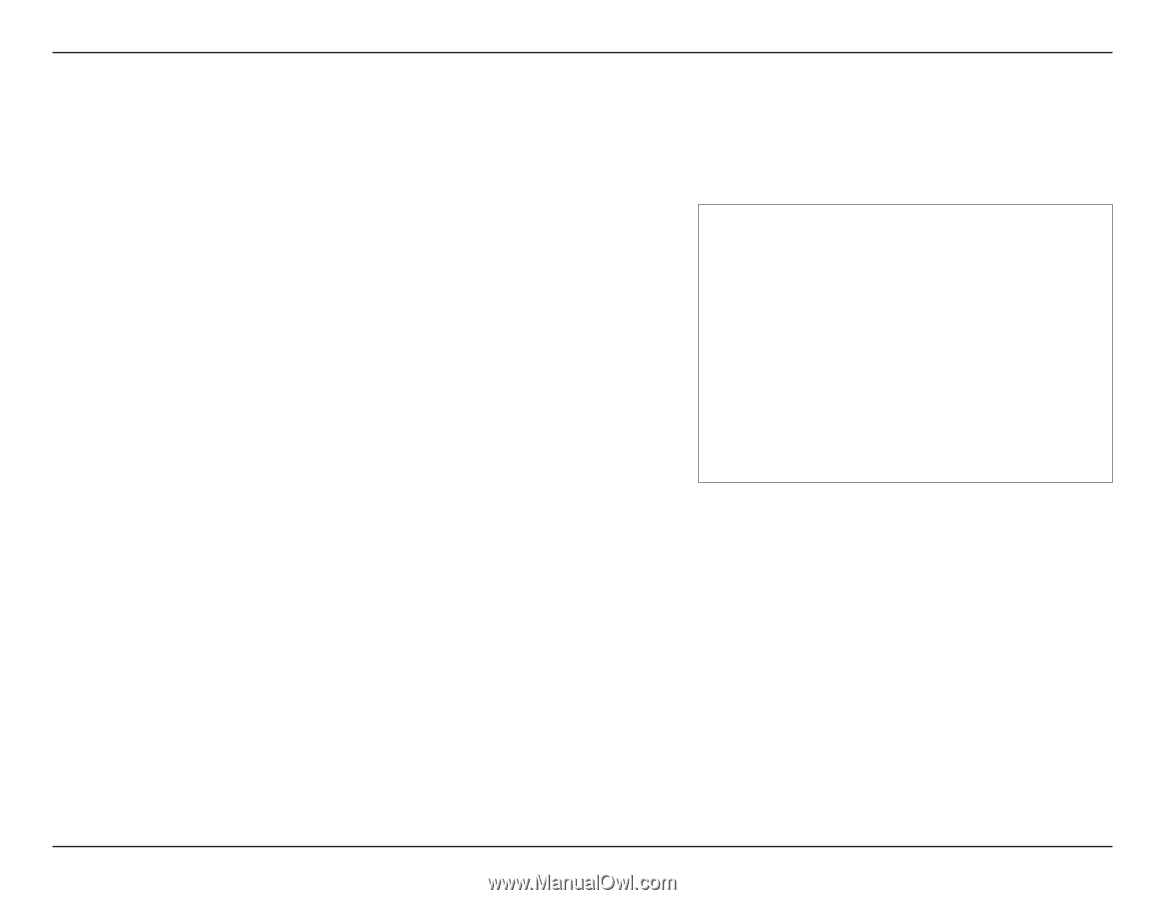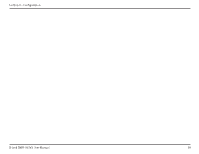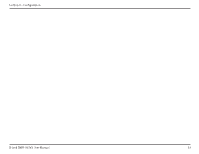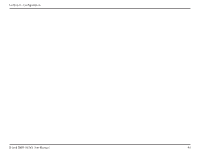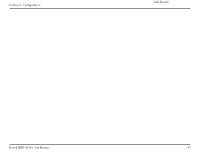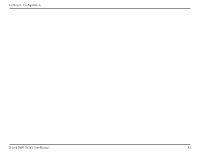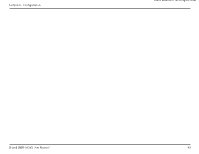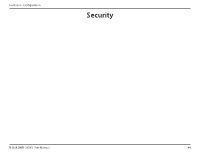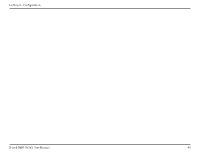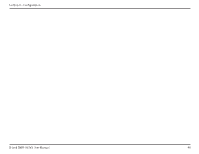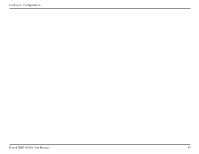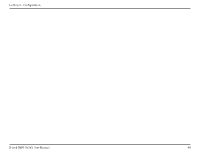D-Link DWR-953V2 Product Manual - Page 47
prefix1/prefix2, Enabled, prefix, AdvOnLinkFlag, AdvAutonomousFlag, AdvValidLifetime
 |
View all D-Link DWR-953V2 manuals
Add to My Manuals
Save this manual to your list of manuals |
Page 47 highlights
Section 3 - Configuration prefix1/prefix2 Enabled Click this to enable or disable the following prefix-specific flags. prefix Enter the network prefix or the address of the interface. AdvOnLinkFlag Indicates that this prefix can be used for on-link determination. Click to set this to on. AdvAutonomousFlag Indicates that this prefix can be used for autonomous address configuration. Click to set this to on. AdvValidLifetime The length of time (in seconds) that the prefix will be valid for the purpose of on-link determination. Enter either an integer or the word infinity. AdvPreferredLifetime The length of time (in seconds) that addresses generated from the prefix via stateless address autoconfiguration remain preferred. Enter either an integer or the word infinity. AdvRouterAddr When set, indicates that the address of the interface will be sent instead of the network prefix. Click this to set it to on. If6to4 If an IPv4 address is entered, the prefix will be combined with the IPv4 address to produce a valid 6to4 prefix. This option allows systems with dynamic IPv4 addresses to update their advertised 6to4 prefixes by restarting RADVD or by sending a signal to cause RADVD to reconfigure itself. D-Link DWR-953V2 User Manual 43