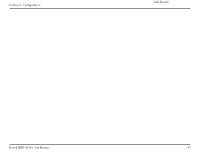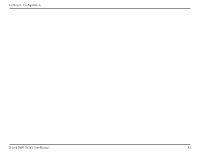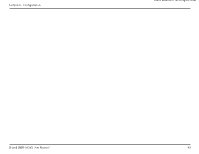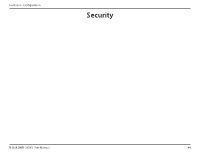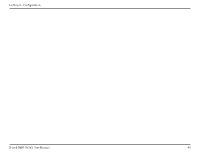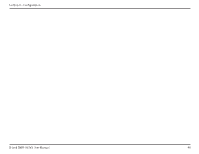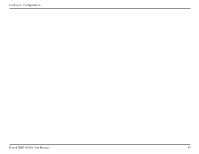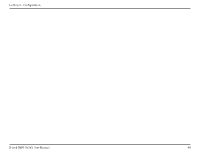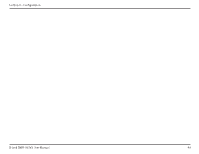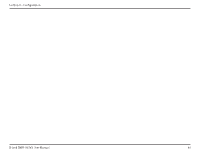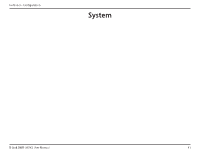D-Link DWR-953V2 Product Manual - Page 50
NAT, IPSEC VPN, Pass Through, PPTP VPN, Webserver, WWAN Access, Ping Access, on WAN
 |
View all D-Link DWR-953V2 manuals
Add to My Manuals
Save this manual to your list of manuals |
Page 50 highlights
Section 3 - Configuration NAT This page allows you to configure your router's Virtual Private Network (VPN) passthrough functions, which allow VPN traffic to pass through the router. Configure IPSEC VPN Toggle this to allow IPSEC VPN traffic. Pass Through PPTP VPN Toggle this to allow PPTP VPN traffic. Pass Through L2TP VPN Toggle this to allow L2TP VPN traffic. Pass Through Webserver Toggle this to allow web server access via WWAN. WWAN Access Ping Access Toggle this to allow Ping access via WAN. on WAN D-Link DWR-953V2 User Manual 46
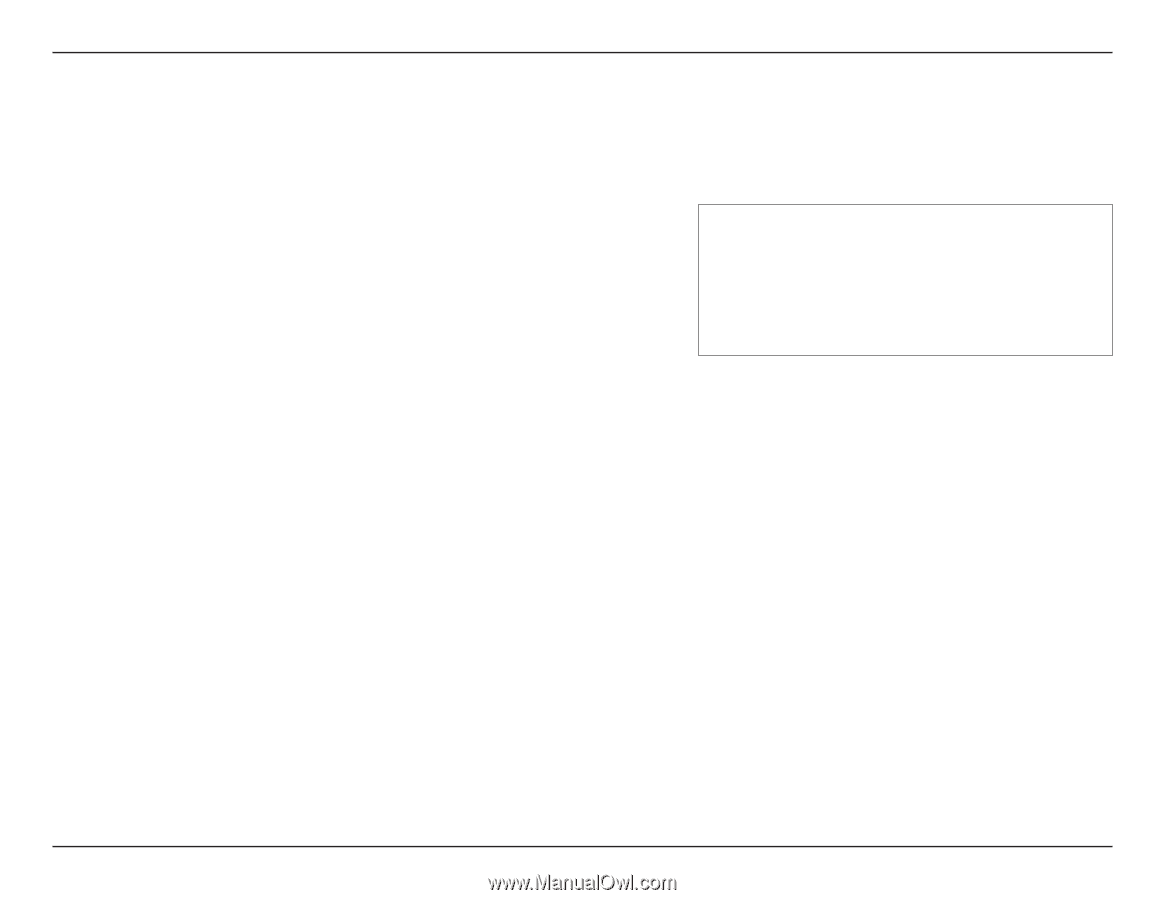
46
D-Link DWR-953V2 User Manual
Section 3 - Configuration
NAT
This page allows you to configure your router’s Virtual Private Network (VPN) passthrough functions, which allow VPN traffic to pass through the
router.
Configure
IPSEC VPN
Pass Through
Toggle this to allow IPSEC VPN traffic.
PPTP VPN
Pass Through
Toggle this to allow PPTP VPN traffic.
L2TP VPN
Pass Through
Toggle this to allow L2TP VPN traffic.
Webserver
WWAN Access
Toggle this to allow web server access via WWAN.
Ping Access
on WAN
Toggle this to allow Ping access via WAN.