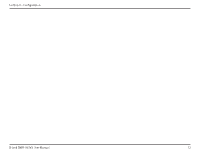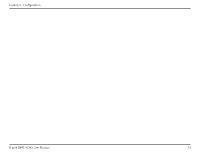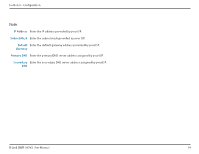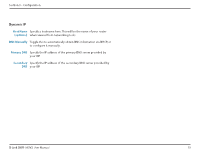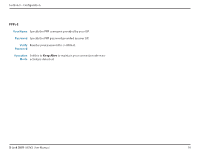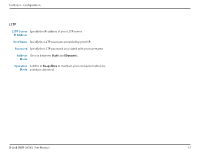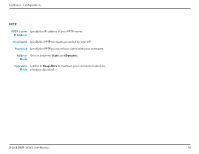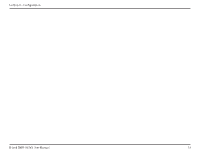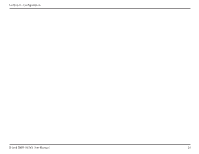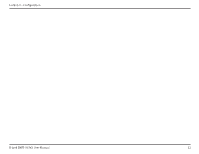D-Link DWR-953V2 Product Manual - Page 21
L2TP Server, IP Address, User Name, Password, Operation, Static, Dynamic., Keep Alive
 |
View all D-Link DWR-953V2 manuals
Add to My Manuals
Save this manual to your list of manuals |
Page 21 highlights
Section 3 - Configuration L2TP L2TP Server Specify the IP address of your L2TP server. IP Address User Name Specify the L2TP username provided by your ISP. Password Specify the L2TP password associated with your username. Address Choose between Static and Dynamic. Mode Operation Set this to Keep Alive to maintain your connection when no Mode activity is detected. D-Link DWR-953V2 User Manual 17

17
D-Link DWR-953V2 User Manual
Section 3 - Configuration
L2TP
L2TP Server
IP Address
Specify the IP address of your L2TP server.
User Name
Specify the L2TP username provided by your ISP.
Password
Specify the L2TP password associated with your username.
Address
Mode
Choose between
Static
and
Dynamic.
Operation
Mode
Set this to
Keep Alive
to maintain your connection when no
activity is detected.