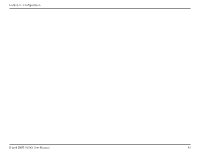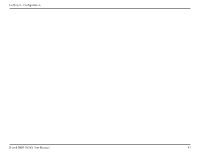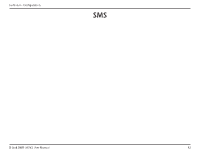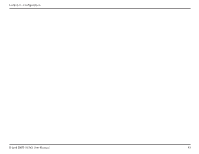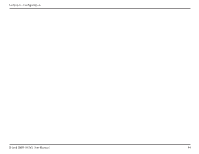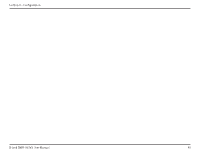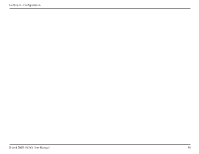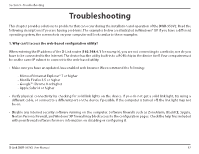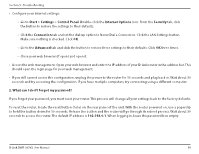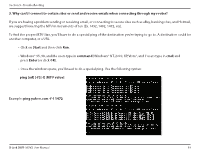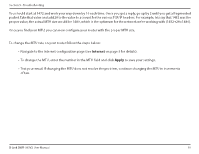D-Link DWR-953V2 Product Manual - Page 69
Draftbox
 |
View all D-Link DWR-953V2 manuals
Add to My Manuals
Save this manual to your list of manuals |
Page 69 highlights
Section 3 - Configuration Draftbox This page allows you to view saved drafts of messages you have not sent yet. Messages can either be saved in the router's internal memory (click the Local tab) or on the SIM card (click the SIM Card tab). Draftbox Number The number the message will be sent to. Message The content of the message. Date/Time The date and time the message was saved. Delete Click this to delete the draft of the message. D-Link DWR-953V2 User Manual 65
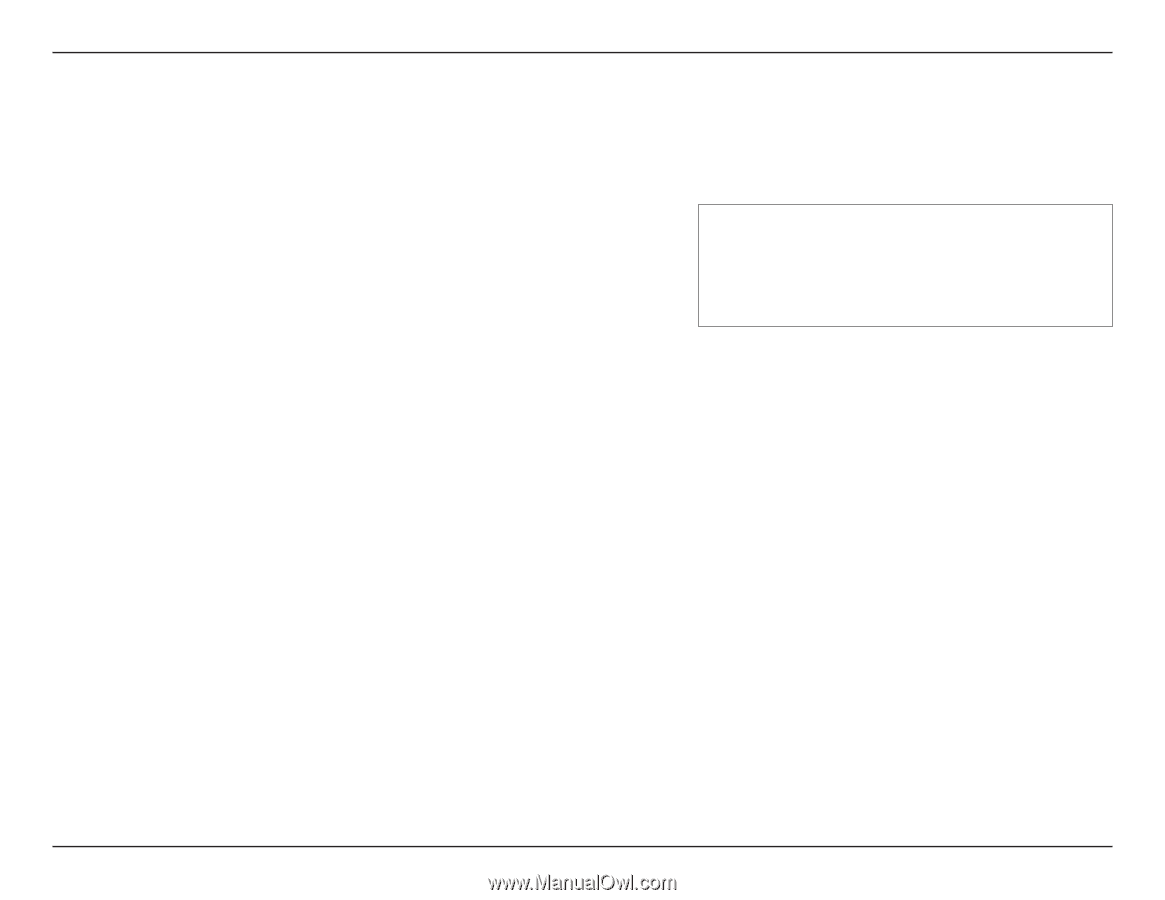
65
D-Link DWR-953V2 User Manual
Section 3 - Configuration
Draftbox
This page allows you to view saved drafts of messages you have not sent yet. Messages can either be saved in the router’s internal memory (click
the
Local
tab) or on the SIM card (click the
SIM Card
tab).
Draftbox
Number
The number the message will be sent to.
Message
The content of the message.
Date/Time
The date and time the message was saved.
Delete
Click this to delete the draft of the message.