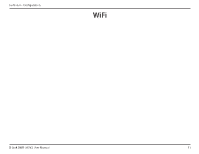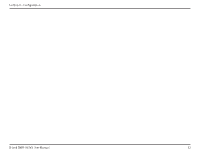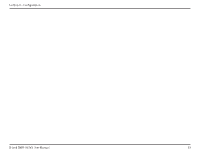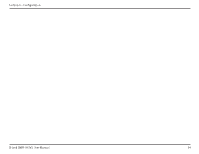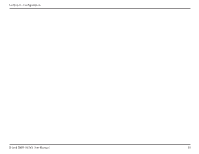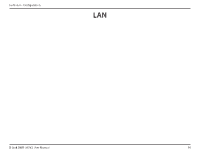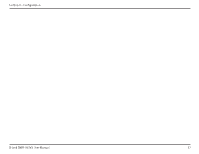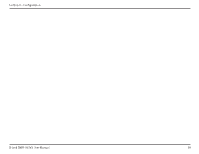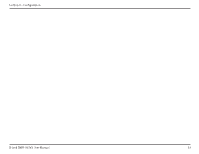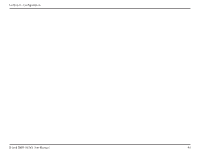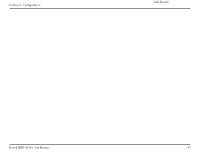D-Link DWR-953V2 Product Manual - Page 40
LAN, Enter the default IP address that you want to use for the router.
 |
View all D-Link DWR-953V2 manuals
Add to My Manuals
Save this manual to your list of manuals |
Page 40 highlights
Section 3 - Configuration LAN LAN On this page you can configure the local network settings of your router and choose what IP address you want to use for it. If you change the IP address, you will need to enter the new address in your browser to access the web UI. LAN IP Address Enter the default IP address that you want to use for the router. IP Subnet Enter the subnet mask of the router. The default subnet mask is Mask 255.255.255.0. D-Link DWR-953V2 User Manual 36
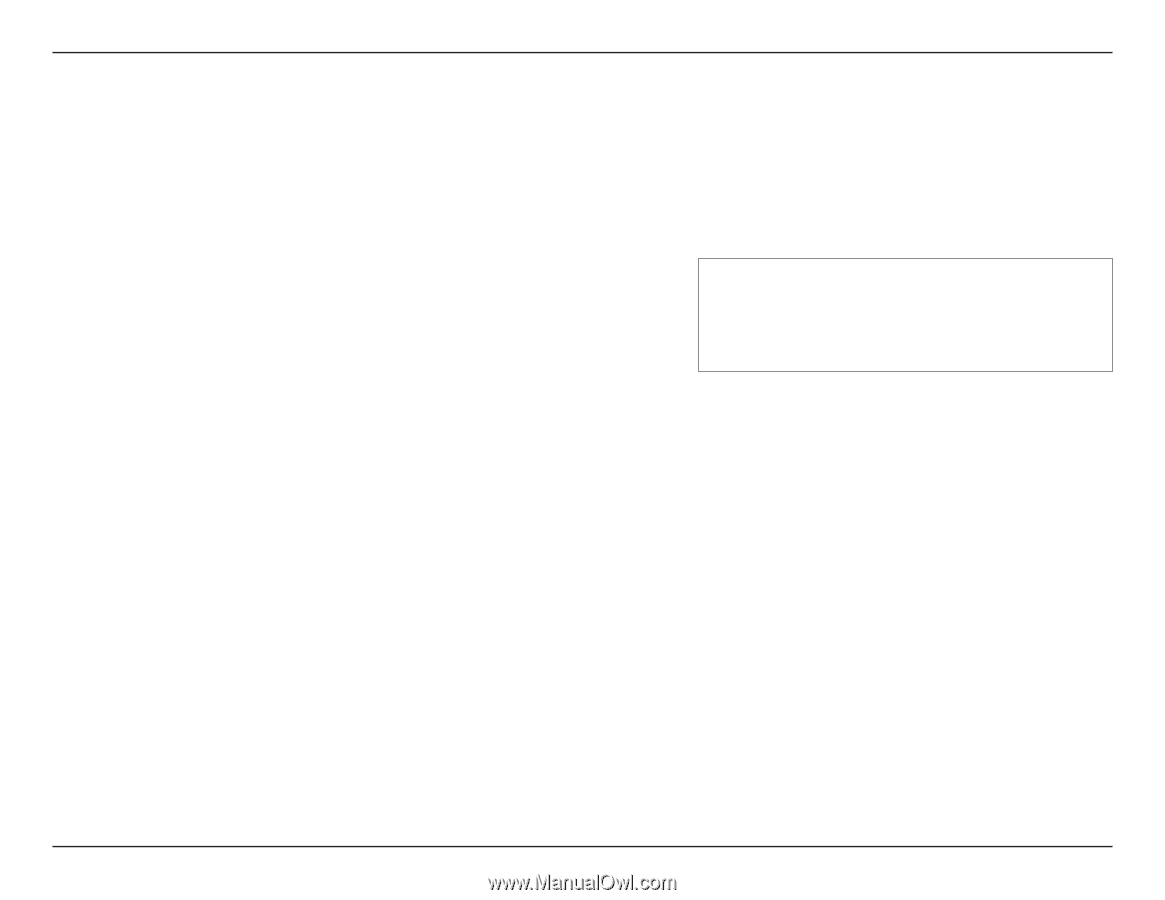
36
D-Link DWR-953V2 User Manual
Section 3 - Configuration
LAN
LAN
On this page you can configure the local network settings of your router and choose what IP address you want to use for it. If you change the IP
address, you will need to enter the new address in your browser to access the web UI.
LAN
IP Address
Enter the default IP address that you want to use for the router.
IP Subnet
Mask
Enter the subnet mask of the router. The default subnet mask is
255.255.255.0
.