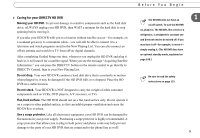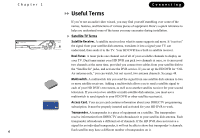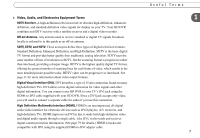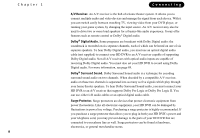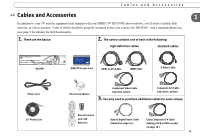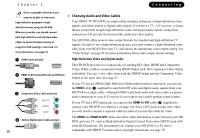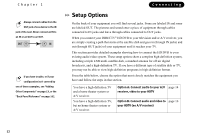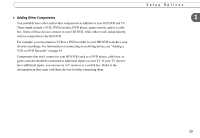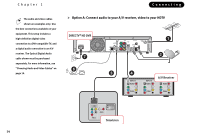DIRECTV HR10-250 System Manual - Page 19
Cables and Accessories - hdmi
 |
View all DIRECTV HR10-250 manuals
Add to My Manuals
Save this manual to your list of manuals |
Page 19 highlights
Cables and Accessories Cables and Accessories 1 In addition to your TV and the equipment that shipped with your DIRECTV HD DVR (shown below), you'll need a satellite dish antenna, an off-air antenna-both of which should be properly mounted before you connect the HD DVR-and a standard phone line (see page 3 for details) for full functionality. 1. These are the basics: 2. The carton contains one of each of the following: high-definition cables standard cables HD DVR DIRECTV ACCE SS CARD DIRECTV Access Card HDMI-to-DVI Cable HDMI Cable S-Video Cable Power Cord 25' Phone Cord Phone Line Splitter Component Video Cable (red, blue, green) Composite A/V Cable (red, white, yellow) 3. You may need to purchase additional cables for some setups: Ratio DIRECTV Live TV Exit Info List Guide Select Mute Vol Record Chan Page Play T t r Slow (-) V Powe SAT TV V Input T 1 2 3 4 5 6 7 8 9 Clear nter/Las E 0 DIRECTV Remote Control and 2 AA Batteries Optical Digital Audio Cable Extra Composite A/V Cable (Setup B on page 16.) (Adding a VCR or DVD recorder on page 18.) 9