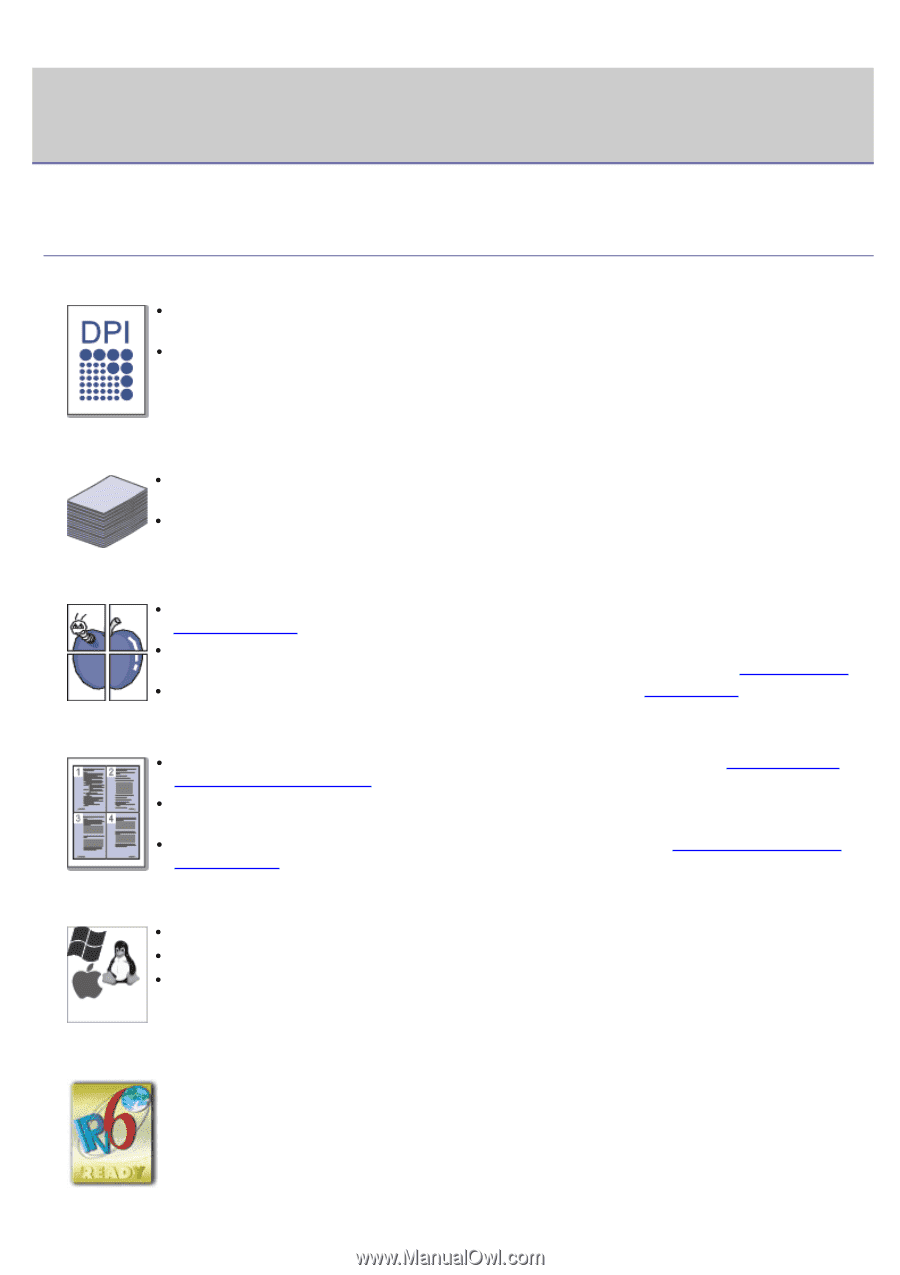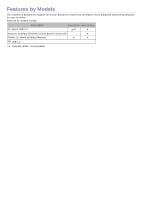Dell 1130N User Guide - Page 11
Features of your new product
 |
View all Dell 1130N manuals
Add to My Manuals
Save this manual to your list of manuals |
Page 11 highlights
Features of your new product Your new machine is equipped with a number of special features that improve the quality of the documents you print. Special Features Print with excellent quality and speed You can print with a resolution of up to 1,200 x 600 dpi (Dell 1130) and up to 1,200 x 1,200 dpi (Dell 1130n) effective output. Dell 1130 prints up to 18 ppm, A4-sized paper or up to 19 ppm, letter sized paper. Dell 1130n prints up to 24 ppm, A4-sized paper and letter-sized paper. Handle many different types of printable material Manual tray supports plain paper in various sizes, letterhead, envelopes, labels, custom-sized media, postcards, and heavy paper. The 250-sheet tray supports plain paper. Create professional documents Print Watermarks. You can customize your documents with words, such as "Confidential". (See Using watermarks.) Print Posters. The text and pictures of each page of your document are magnified and printed across the sheet of paper and can then be taped together to form a poster. (See Printing posters.) You can use preprinted forms and letterhead with plain paper. (See Using overlay.) Save time and money To save paper, you can print multiple pages on one single sheet of paper. (See Printing multiple pages on one sheet of paper.) This machine automatically conserves electricity by substantially reducing power consumption when not in use. To save paper, you can print on both sides of the paper (Manual). (See Printing on both sides of paper (Manual).) Print in various environments You can print with Windows as well as Linux and Macintosh systems. Your machine is equipped with a USB interface. The Dell 1130n comes with a built-in Network interface, 10/100 BaseTX. IPv6 This machine supports IPv6 (Dell 1130n only).