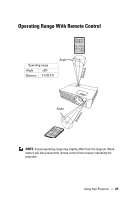Dell 1420X User Guide - Page 22
Using the Remote Control
 |
View all Dell 1420X manuals
Add to My Manuals
Save this manual to your list of manuals |
Page 22 highlights
Using the Remote Control 1 2 VGA Video S-Video 3 13 4 14 Source 15 16 Auto 5 Volume 6 17 18 Menu Mute 7 19 8 20 Freeze 21 Blank 22 23 Up 9 Page Zoom Down 10 11 12 1 Power 2 Video 3 S-Video 4 Auto adjust 5 Volume up 6 Volume down 7 Mute 8 Right 9 Zoom + 10 Zoom - Turns the projector on or off. For more information, see "Turning Your Projector On" on page 15 and "Turning Your Projector Off" on page 15. Press to choose Composite Video source. Press to choose S-Video source. Press to synchronize the projector with the input source. Auto adjust does not operate if the OSD is displayed. Press to increase the volume. Press to decrease the volume. Press to mute or un-mute the projector speaker. Press to navigate through the On-Screen Display (OSD) Menu items. Press to increase the image. Press to decrease the image. 22 Using Your Projector