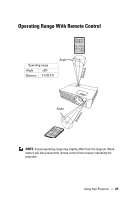Dell 1420X User Guide - Page 27
Auto Adjust, to detect Composite Video signal.
 |
View all Dell 1420X manuals
Add to My Manuals
Save this manual to your list of manuals |
Page 27 highlights
press the Source button when the projector is on, it automatically finds the next available input signal. VGA-A-Press to detect VGA-A signal. VGA-B-Press to detect VGA-B signal. COMPOSITE-Press to detect Composite Video signal. S-VIDEO-Press to detect S-Video signal. Auto Adjust Auto Adjust automatically adjusts the projector's Frequency and Tracking in PC mode. Menu Input Source Auto Adjust Brightness/Contrast Video Mode Volume Advanced Settings Language Help Press Dell 1420X to adjust the projector Resolution: 1400x1050 Using Your Projector 27

Using Your Projector
27
press the
Source
button when the projector is on, it automatically finds the next
available input signal.
VGA-A—
Press
to detect VGA-A signal.
VGA-B—
Press
to detect VGA-B signal.
C
OMPOSITE
—
Press
to detect Composite Video signal.
S-V
IDEO
—
Press
to detect S-Video signal.
Auto Adjust
Auto Adjust automatically adjusts the projector's
Frequency
and
Tracking
in PC
mode.
Menu
Input Source
Auto Adjust
Brightness/Contrast
Video Mode
Volume
Advanced Settings
Language
Help
Dell
1420X
Resolution: 1400x1050
Press
to adjust the projector