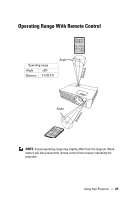Dell 1420X User Guide - Page 28
Brightness/Contrast, Video Mode, Presentation, Bright, Movie, Custom
 |
View all Dell 1420X manuals
Add to My Manuals
Save this manual to your list of manuals |
Page 28 highlights
Brightness/Contrast The Brightness/Contrast menu allows you adjust the brightness/contrast settings of your projector. Menu Input Source Auto Adjust Brightness/Contrast Video Mode Volume Advanced Settings Language Help Brightness 50 Dell 1420X Contrast 50 Resolution: 1400x1050 BRIGHTNESS-Use and to adjust the brightness of the image. CONTRAST-Use and to adjust the display contrast. Video Mode The Video Mode menu allows you to optimize the display image: Presentation, Bright, Movie, sRGB (provides more accurate color representation), and Custom 28 Using Your Projector

28
Using Your Projector
Brightness/Contrast
The Brightness/Contrast menu allows you adjust the brightness/contrast settings
of your projector.
B
RIGHTNESS
—
Use
and
to
adjust the brightness of the image.
C
ONTRAST
—
Use
and
to adjust the display contrast.
Video Mode
The Video Mode menu allows you to optimize the display image:
Presentation
,
Bright
,
Movie
,
sRGB
(provides more accurate color representation), and
Custom
Menu
Input Source
Auto Adjust
Brightness/Contrast
Video Mode
Volume
Advanced Settings
Language
Help
Dell
1420X
Resolution: 1400x1050
Brightness
Contrast
50
50