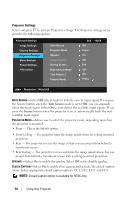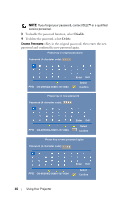Dell 1420X User Guide - Page 37
On when your environment is between 1500 m and, Test Pattern 2
 |
View all Dell 1420X manuals
Add to My Manuals
Save this manual to your list of manuals |
Page 37 highlights
STARTUP SCREEN-Default is Dell logo as wallpaper. HIGH ALTITUDE MODE-Select On when your environment is between 1500 m and 3000 m. TEST PATTERN 2-Test Pattern is used to test focus and resolution. You can enable or disable the Test Pattern 2 by selecting Off, 1 or 2. You can also invoke the Test Pattern 1 by pressing and holding down and buttons on the control panel simultaneously for 2 seconds. You can also invoke the test pattern 2 by pressing and holding down and buttons on the control panel simultaneously for 2 seconds. Test Pattern 1: Test Pattern 2: Test Pattern 2 Red Green Blue Press Exit Menu Grey White to display Black FACTORY RESET-Select and press to reset all settings to its factory default, the warning message below appears. Resetting to factory default Reset items include both computer sources and video source settings. Using Your Projector 37