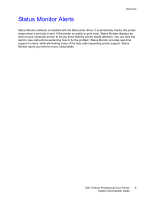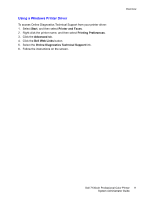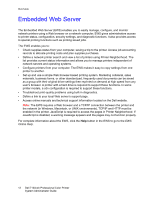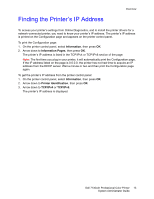Dell 7130cdn Color Laser Printer System Administrator Guide - Page 11
Using a Windows Printer Driver, Start, Printer and Faxes, Printing Preferences, Advanced
 |
View all Dell 7130cdn Color Laser Printer manuals
Add to My Manuals
Save this manual to your list of manuals |
Page 11 highlights
Using a Windows Printer Driver To access Online Diagnostics Technical Support from your printer driver: 1. Select Start, and then select Printer and Faxes. 2. Right-click the printer name, and then select Printing Preferences. 3. Click the Advanced tab. 4. Click the Dell Web Links button. 5. Select the Online Diagnostics Technical Support link. 6. Follow the instructions on the screen. Overview Dell 7130cdn Professional Color Printer 11 System Administrator Guide

Overview
Dell 7130cdn Professional Color Printer
System Administrator Guide
11
Using a Windows Printer Driver
To access Online Diagnostics Technical Support from your printer driver:
1.
Select
Start
, and then select
Printer and Faxes
.
2.
Right-click the printer name, and then select
Printing Preferences
.
3.
Click the
Advanced
tab.
4.
Click the
Dell Web Links
button.
5.
Select the
Online Diagnostics Technical Support
link.
6.
Follow the instructions on the screen.