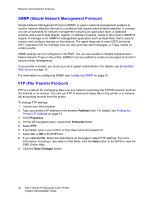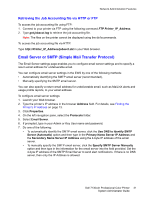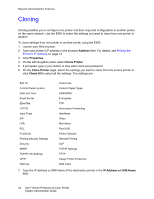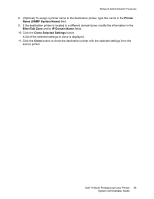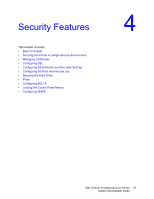Dell 7130cdn Color Laser Printer System Administrator Guide - Page 35
Printer, Name SNMP System Name, EtherTalk Zone, IP Domain Name, Clone Selected Settings, Clone
 |
View all Dell 7130cdn Color Laser Printer manuals
Add to My Manuals
Save this manual to your list of manuals |
Page 35 highlights
Network Administration Features 8. (Optional) To assign a printer name to the destination printer, type this name in the Printer Name (SNMP System Name) field. 9. If the destination printer is located in a different domain/zone, modify the information in the EtherTalk Zone and/or IP Domain Name fields. 10. Click the Clone Selected Settings button. A list of the selected settings to clone is displayed. 11. Click the Clone button to clone the destination printer with the selected settings from the source printer. Dell 7130cdn Professional Color Printer 35 System Administrator Guide

Network Administration Features
Dell 7130cdn Professional Color Printer
System Administrator Guide
35
8.
(Optional) To assign a printer name to the destination printer, type this name in the
Printer
Name (SNMP System Name)
field.
9.
If the destination printer is located in a different domain/zone, modify the information in the
EtherTalk Zone
and/or
IP Domain Name
fields.
10. Click the
Clone Selected Settings
button.
A list of the selected settings to clone is displayed.
11. Click the
Clone
button to clone the destination printer with the selected settings from the
source printer.