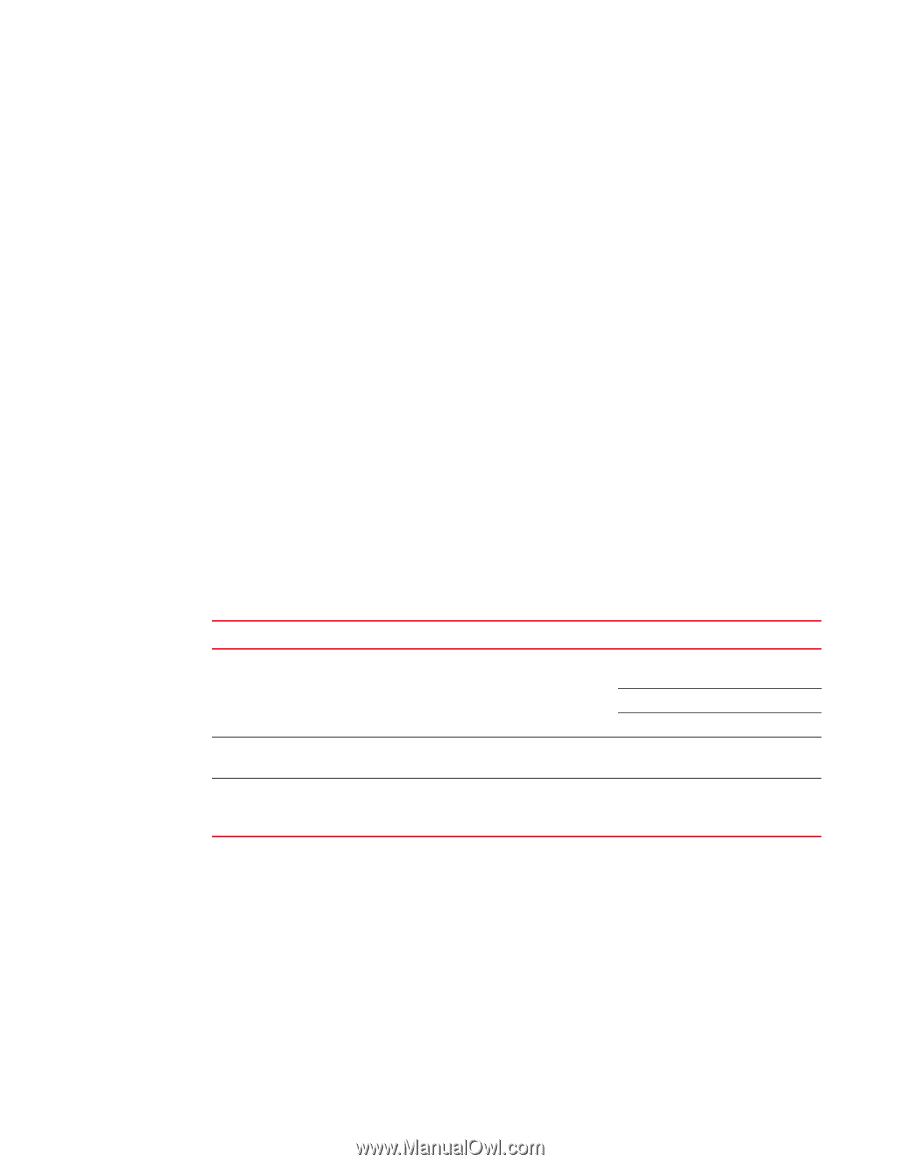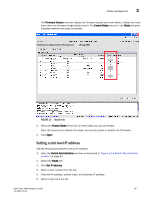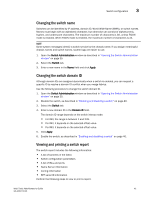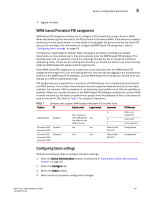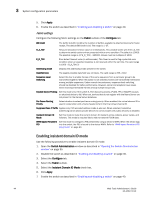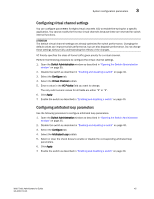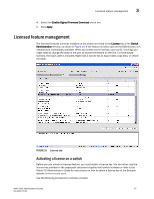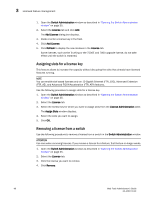Dell 8 Web Tools Administrator’s Guide - Page 71
WWN-based Persistent PID assignment, Configuring fabric settings
 |
View all Dell 8 manuals
Add to My Manuals
Save this manual to your list of manuals |
Page 71 highlights
DRAFT: BROCADE CONFIDENTIAL System configuration parameters 3 • Signed firmware WWN-based Persistent PID assignment WWN-based PID assignment allows you to configure a PID persistently using a device's WWN. When the device logs into the switch, the PID is bound to the device WWN. If the device is moved to another port in the same switch, or a new blade is hot plugged, the device receives the same PID (area) at its next login. For information on configuring WWN-based PID assignment, refer to "Configuring fabric settings" on page 43. This feature is deactivated by default. When the feature is enabled, bindings are created dynamically; as new devices log in, they automatically enter the WWN-based PID database. The bindings exist until you explicitly unbind the mappings through the CLI or change to a different addressing mode. If there are any existing devices when you enable the feature, you must manually enter the WWN-based PID assignments through the CLI. Once WWN-based PID assignment is enabled you must manually enter the WWN-based PID assignments through the CLI for any existing devices. Any new devices logging in are automatically entered in the WWN-based PID database. Current WWN-based PID bindings are cleared when you change to a different addressing mode. PID assignments are supported for a maximum of 4096 devices; this includes both point-to-point and NPIV devices. The number of point-to-point devices supported depends directly on the areas available. For example, 448 are available on an enterprise-class platform and 256 are available on switches. When the number of entries in the WWN-based PID database reaches the number 4096 or areas are used up, the oldest unused entry is purged from the database to free up the reserved area for the new FLOGI. Refer to Table 7 for complete information. TABLE 7 Platform Switches that support WWN-based Persistent PID on Web Tools VF Default switch Logical switch Area mode FICON mode DCX/DCX-4S Enabled Brocade 5100 Enabled Brocade 5300 Brocade 300 Brocade 5100 Brocade 5300 Disabled Yes, if dynamic area addressing Yes is enabled in the default switch. Yes Yes N/A N/A 0 1 2 Default-8 bit dynamic Default-8bit dynamic FMS is not supported Can be set Not supported Configurable Configurable Configuring fabric settings Perform the following steps to configure the fabric settings. 1. Open the Switch Administration window as described in "Opening the Switch Administration window" on page 35. 2. Select the Configure tab. 3. Select the Fabric subtab. 4. Make the fabric parameter configuration changes. Web Tools Administrator's Guide 43 53-1001772-01