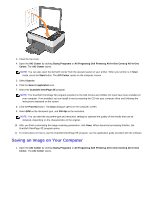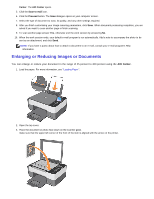Dell 928 All In One Inkjet Printer User Guide - Page 49
Understanding Your Software, Using the All-In-One AIO Center Program
 |
View all Dell 928 All In One Inkjet Printer manuals
Add to My Manuals
Save this manual to your list of manuals |
Page 49 highlights
Understanding Your Software The printer software includes: All-In-One (AIO) Center: a program for performing scan, copy and print operations on new, and previously saved, documents and images. Printer driver: a program allowing you to adjust the printer settings. Status Monitor: a program providing information on printer status and that advises when the ink cartridges are running out. Corel Snapfire: a program allowing you to manage, edit, display, print and convert photos and other types of image. ScanSoft OmniPage SE: a program providing optical character recognition (OCR). Using the All-In-One (AIO) Center Program The AIO Center is composed of simple-to-use forms and dialogue boxes that help you use the printer functions. Tab Print photos Function: Define the characteristics of the document or photo to be printed. · Select the type and size of the paper on which you want to print. · Define the quality required. · Lighten or darken document, and select black/white or colour. · Apply correction filters or processing filters. · Select the layout for the printed copy. · Automatically adjust the size to fit to the paper size selected. · Select the number of copies. Define the characteristics of the document to copy. · Select the paper type and size on which to print.