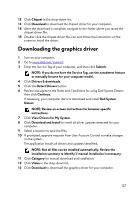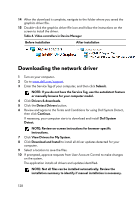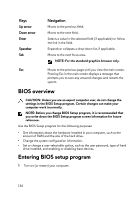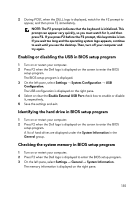Dell Alienware 17 R5 Service Manual - Page 132
Category, Network, Download, Before installation, Table 6. Network adapters in Device Manager
 |
View all Dell Alienware 17 R5 manuals
Add to My Manuals
Save this manual to your list of manuals |
Page 132 highlights
11 Click Category for manual download and installation. 12 Click Network in the drop-down list. 13 Click Download to download the wireless driver for your computer. 14 After the download is complete, navigate to the folder where you saved the wireless driver file. 15 Double-click the wireless driver file icon and follow the instructions on the screen to install the driver. Table 6. Network adapters in Device Manager Before installation After installation 132
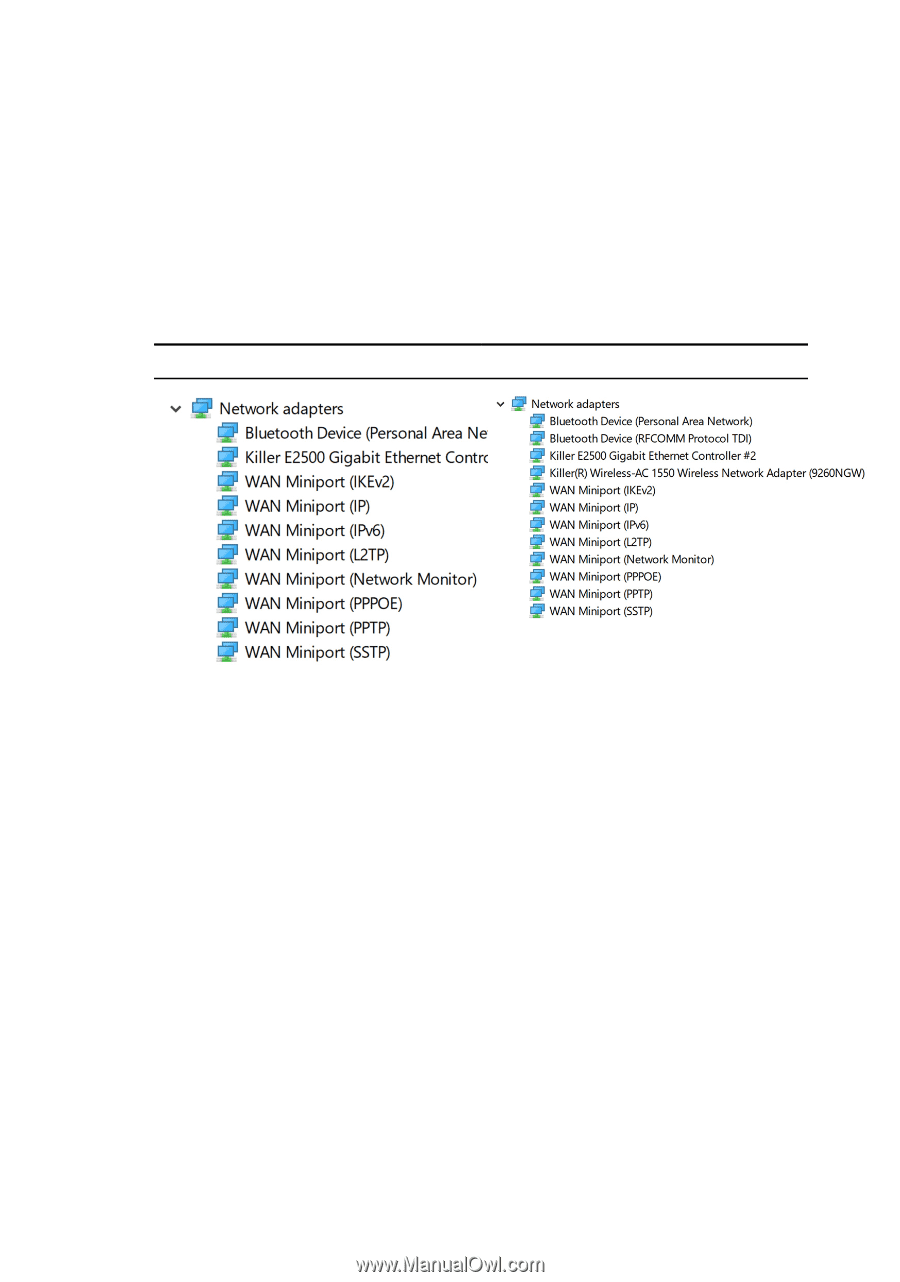
11
Click
Category
for manual download and installation.
12
Click
Network
in the drop-down list.
13
Click
Download
to download the wireless driver for your computer.
14
After the download is complete, navigate to the folder where you saved the
wireless driver file.
15
Double-click the wireless driver file icon and follow the instructions on the
screen to install the driver.
Table 6. Network adapters in Device Manager
Before installation
After installation
132