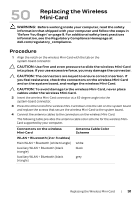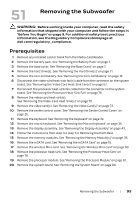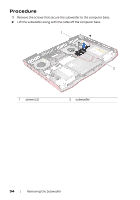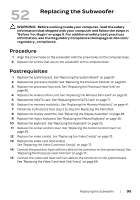Dell Alienware M18x R2 Owner's Manual - Page 94
Follow the instructions in After Working Inside Your Computer
 |
View all Dell Alienware M18x R2 manuals
Add to My Manuals
Save this manual to your list of manuals |
Page 94 highlights
16 Replace the coin-cell battery. See "Replacing the Coin-Cell Battery" on page 20. 17 Replace the hard drive(s). See "Replacing the Hard Drive(s)" on page 25. 18 Replace the base cover. See "Replacing the Base Cover" on page 15. 19 Replace the battery pack. See "Replacing the Battery Pack" on page 13. 20 Replace any installed card or blank from the Media-Card Reader. 21 Follow the instructions in "After Working Inside Your Computer" on page 11. 96 | Replacing the Subwoofer

96
|
Replacing the Subwoofer
16
Replace the coin-cell battery. See "Replacing the Coin-Cell Battery" on page 20.
17
Replace the hard drive(s). See "Replacing the Hard Drive(s)" on page 25.
18
Replace the base cover. See "Replacing the Base Cover" on page 15.
19
Replace the battery pack. See "Replacing the Battery Pack" on page 13.
20
Replace any installed card or blank from the Media-Card Reader.
21
Follow the instructions in "After Working Inside Your Computer" on page 11.