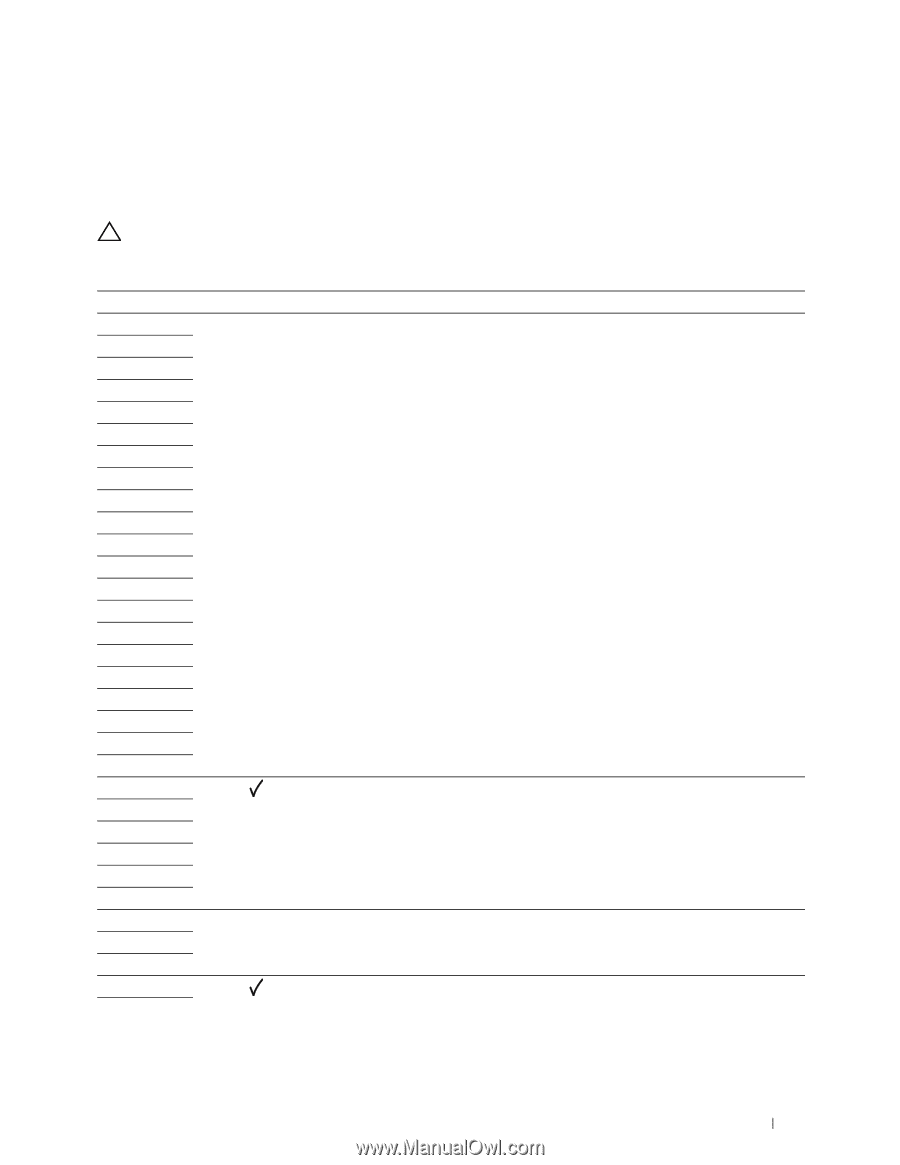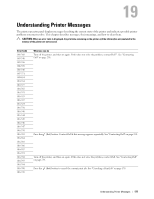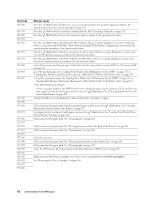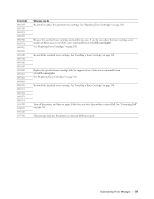Dell C1760NW Color Laser Printer User Guide - Page 179
Understanding Printer Messages
 |
View all Dell C1760NW Color Laser Printer manuals
Add to My Manuals
Save this manual to your list of manuals |
Page 179 highlights
19 Understanding Printer Messages The printer operator panel displays messages describing the current state of the printer and indicates possible printer problems you must resolve. This chapter describes messages, their meanings, and how to clear them. CAUTION: When an error code is displayed, the print data remaining on the printer and the information accumulated in the memory of the printer are not secured. Error-Code 001-360 003-340 003-356 006-370 007-340 007-371 009-654 010-354 010-377 016-302 016-313 016-315 016-317 016-324 016-338 016-340 016-344 016-345 016-346 016-347 016-370 016-383 016-384 016-385 016-386 016-387 016-391 016-392 016-393 016-394 016-700 016-720 What you can do Turn off the printer, and then on again. If this does not solve the problem, contact Dell™. See "Contacting Dell" on page 230. Press the (Set) button. Contact Dell if this message appears repeatedly. See "Contacting Dell" on page 230. Turn off the printer, and then on again. If this does not solve the problem, contact Dell. See "Contacting Dell" on page 230. Press the (Set) button to cancel the current print job. See "Canceling a Print Job" on page 170. Understanding Printer Messages 177