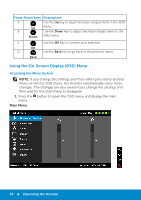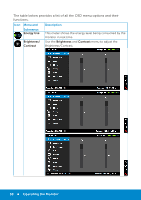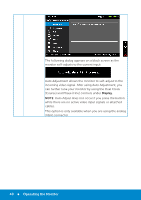Dell E2715H Dell Monitor Users Guide - Page 38
The table below provides a list of all the OSD menu options and their, functions.
 |
View all Dell E2715H manuals
Add to My Manuals
Save this manual to your list of manuals |
Page 38 highlights
The table below provides a list of all the OSD menu options and their functions. Icon Menu and Description Submenus Energy Use This meter shows the energy level being consumed by the monitor in real time. Brightness/ Use the Brightness and Contrast menu to adjust the Contrast Brightness/Contrast. 38 Operating the Monitor

38
Operating the Monitor
The table below provides a list of all the OSD menu options and their
functions.
Icon
Menu and
Submenus
Description
Energy Use
This meter shows the energy level being consumed by the
monitor in real time.
Brightness/
Contrast
Use the
Brightness
and
Contrast
menu to adjust the
Brightness/Contrast.