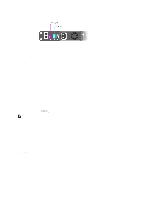Dell Force10 S5000 Getting Started Guide - Page 33
Configuring a Management Route, Configuring a Username and Password, Creating a Port-based VLAN
 |
View all Dell Force10 S5000 manuals
Add to My Manuals
Save this manual to your list of manuals |
Page 33 highlights
- port range: 0 2. Assign an IP address to the interface. INTERFACE mode ip address ip-address/mask - ip-address: an address in dotted-decimal format (A.B.C.D). - mask: a subnet mask in /prefix-length format (/ xx). 3. Enable the interface. INTERFACE mode no shutdown Configuring a Management Route Define a path from the system to the network from which you are accessing the system remotely. Management routes are separate from IP routes and are only used to manage the system through the management port. • Configure a management route to the network from which you are accessing the system. CONFIGURATION mode management route ip-address/mask gateway - ip-address: the network address in dotted-decimal format (A.B.C.D). - mask: a subnet mask in /prefix-length format (/ xx). - gateway: the next hop for network traffic originating from the management port. Configuring a Username and Password • Configure a username and password to access the system remotely. CONFIGURATION mode username username password [encryption-type] encryption-type specifies how you are inputting the password, is 0 by default, and is not required. - 0 is for inputting the password in clear text. - 7 is for inputting a password that is already encrypted using a Type 7 hash. Obtaining the encrypted password from the configuration of another Dell Networking system. Creating a Port-based VLAN The default virtual local area network (VLAN) (VLAN 1) is part of the system startup configuration and does not require configuration. To configure a port-based VLAN, create the VLAN and then add physical interfaces or port channel (LAG) interfaces to the VLAN. • Configure a port-based VLAN (if the VLAN-ID is different from the Default VLAN ID) and enter INTERFACE VLAN mode. CONFIGURATION mode interface vlan vlan-id After you create a VLAN, you must assign interfaces in Layer 2 mode to the VLAN to activate the VLAN. To view the configured VLANs, use the show vlan command in EXEC Privilege mode. 33