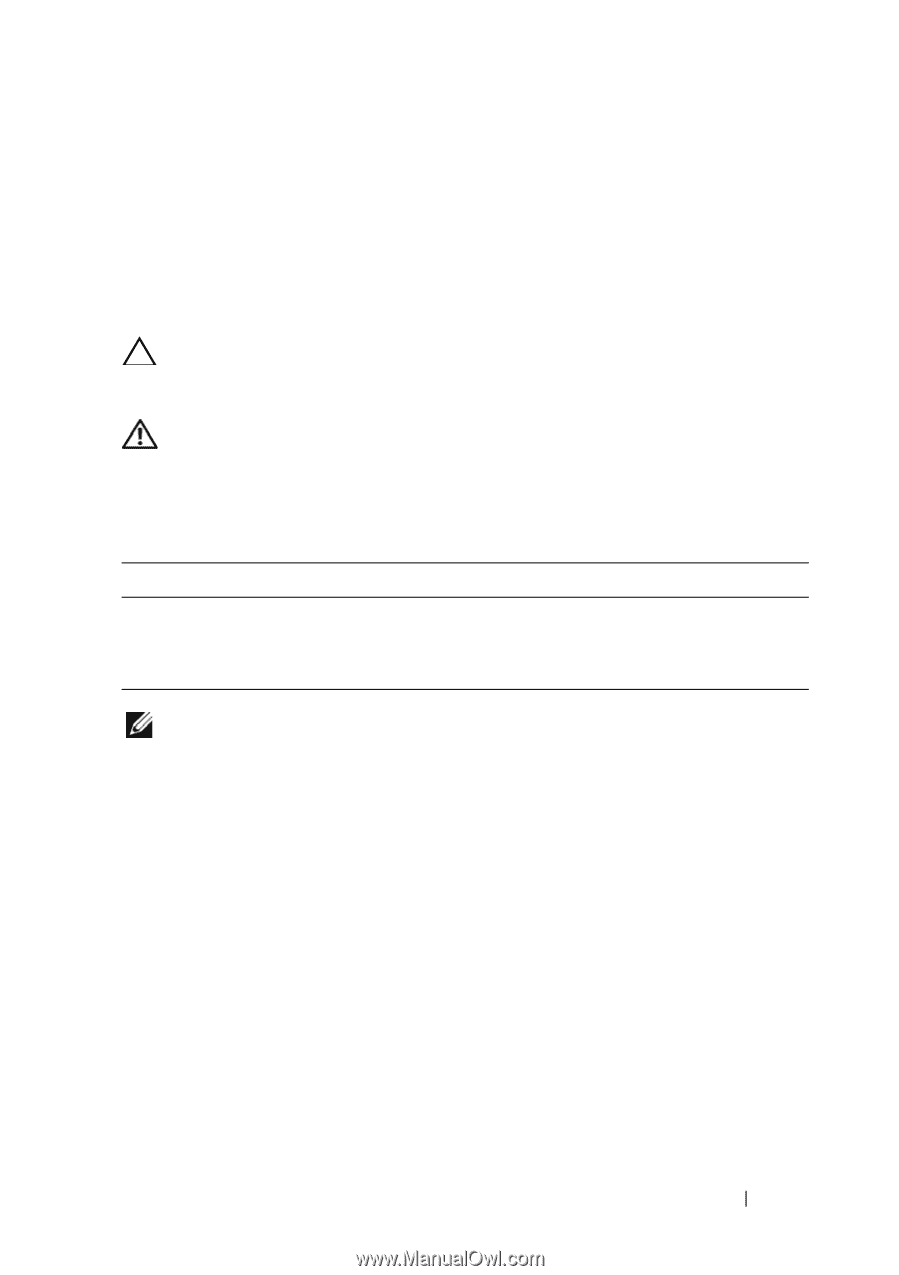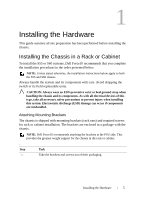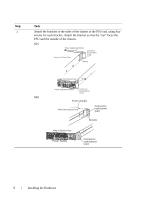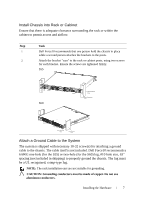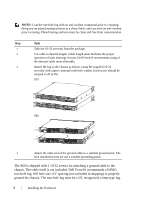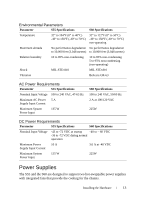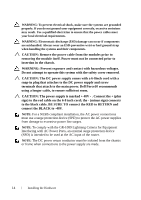Dell Force10 S55T Quick Start Guide - Page 11
Install the SFP and SFP+ Optics, Power Up Sequence, Supply Power and Power Up the System
 |
View all Dell Force10 S55T manuals
Add to My Manuals
Save this manual to your list of manuals |
Page 11 highlights
Install the SFP and SFP+ Optics The chassis are shipped as follows: • The S55 has 4 SFP optical ports in the PSU side of the chassis in addition to the optional SFP+ optical modules. • The S60 has 4 SFP optical ports in the front of the chassis in addition to the optional SFP+ optical modules. CAUTION: Electrostatic discharge (ESD) damage can occur if components are mishandled. Always wear an ESD-preventive wrist or heel ground strap when handling the chassis and its components. WARNING: Follow all warning labels when working with optical fibers. Always wear eye protection when working with optical fibers. Never look directly into the end of a terminated or unterminated fiber or connector as it may cause eye damage. Step Task 1 Position the SFP or SFP+ so it is in the correct position. (The optic has a key that prevents it from being inserted incorrectly.). 2 Insert the optic into the port until it gently snaps into place. NOTE: For details on Dell Force10 supported optics, refer to http://www.force10networks.com/products/specifications.asp Power Up Sequence Supply Power and Power Up the System Dell Force10 recommends re-inspecting your system prior to powering up. Verify that: • The equipment is properly secured to the rack and properly grounded. • The equipment rack is properly mounted and grounded. • The ambient temperature around the unit (which may be higher than the room temperature) is within the limits specified for the unit. • There is sufficient airflow around the unit. Installing the Hardware 9