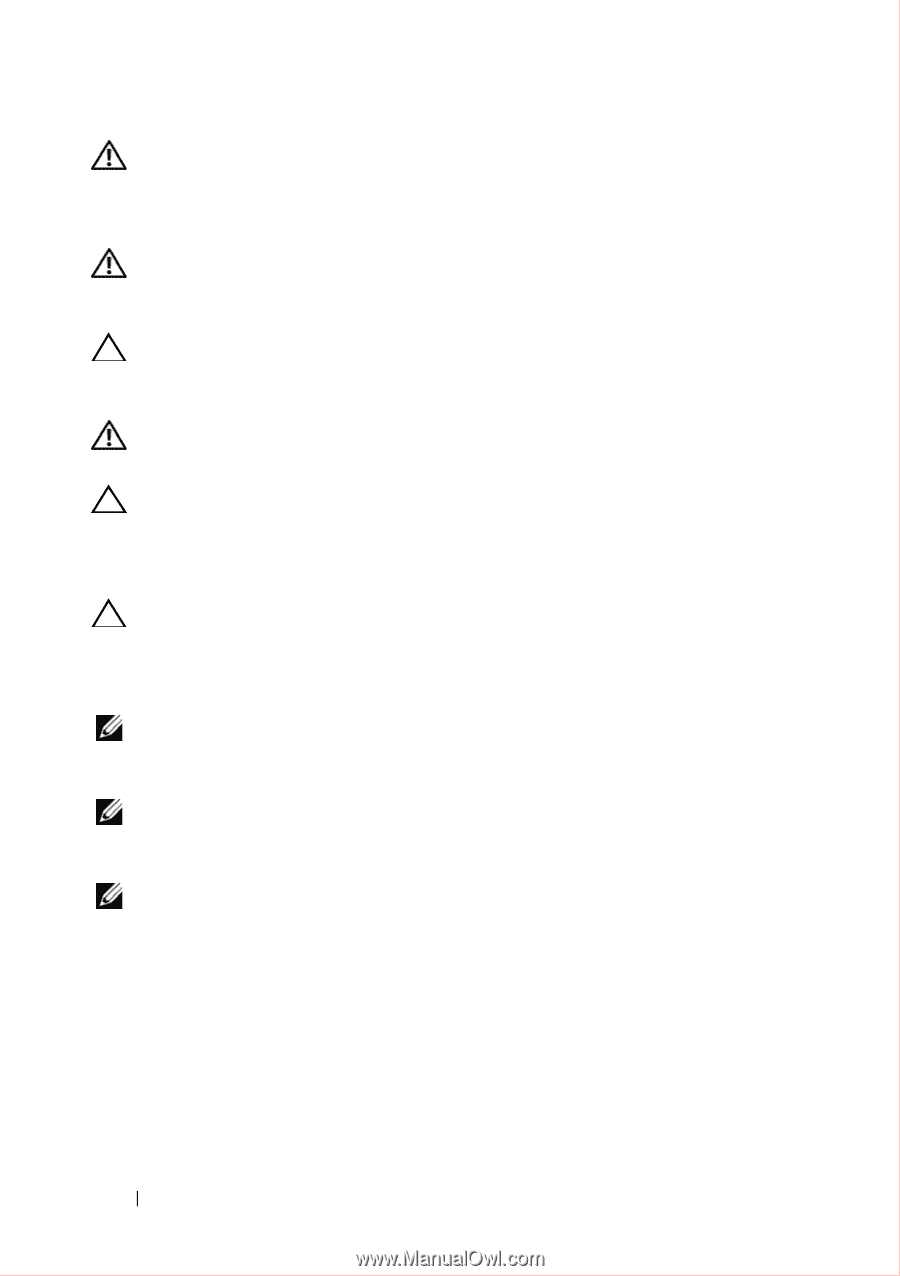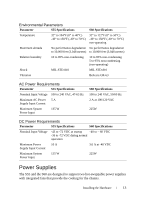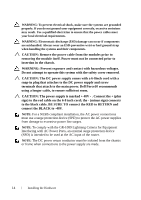Dell Force10 S55T Quick Start Guide - Page 16
To comply with the GR-1089 Lightning Criteria for Equipment
 |
View all Dell Force10 S55T manuals
Add to My Manuals
Save this manual to your list of manuals |
Page 16 highlights
WARNING: To prevent electrical shock, make sure the systems are grounded properly. If you do not ground your equipment correctly, excessive emissions may result. Use a qualified electrician to ensure that the power cables meet your local electrical requirements. WARNING: Electrostatic discharge (ESD) damage can occur if components are mishandled. Always wear an ESD-preventive wrist or heel ground strap when handling the systems and their components. CAUTION: Remove the power cable from the modules prior to removing the module itself. Power must not be connected prior to insertion in the chassis. WARNING: Prevent exposure and contact with hazardous voltages. Do not attempt to operate this system with the safety cover removed. CAUTION: The DC power supply comes with a 6-8inch cord with a snap-in plug that attaches to the DC power supply and screw terminals that attach to the main power. Dell Force10 recommends using a longer cable, to ensure sufficient room. CAUTION: The power supply is marked + 48V - . Connect the + (plus sign) to the red cable on the 6-8 inch cord; the - (minus sign) connects to the black cable. BE SURE TO connect the RED to RETURN and connect the BLACK to -48V. NOTE: For a NEBS compliant installation, the AC power connections must use a surge protection device (SPD) to protect the AC power supplies from damage to excessive power line surges. NOTE: To comply with the GR-1089 Lightning Criteria for Equipment Interfacing with AC Power Ports, an external surge protection device (SPD) is intended to be used at the AC input of the router. NOTE: The DC power return conductor must be isolated from the chassis or frame when connections to the power supply are made. 14 Installing the Hardware