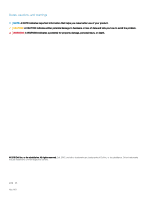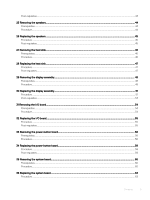Procedure
.........................................................................................................................................................................
82
Post-requisites
..................................................................................................................................................................
82
49 Removing the display cable
........................................................................................................................
83
Prerequisites
.....................................................................................................................................................................
83
Procedure
..........................................................................................................................................................................
83
50 Replacing the display cable
........................................................................................................................
84
Procedure
.........................................................................................................................................................................
84
Post-requisites
..................................................................................................................................................................
84
51 Removing the display back-cover and antenna assembly
............................................................................
85
Prerequisites
.....................................................................................................................................................................
85
Procedure
.........................................................................................................................................................................
85
52 Replacing the display back-cover and antenna assembly
...........................................................................
86
Procedure
........................................................................................................................................................................
86
Post-requisites
..................................................................................................................................................................
86
53 Downloading drivers
...................................................................................................................................
87
Downloading the audio driver
.........................................................................................................................................
87
Downloading the graphics driver
....................................................................................................................................
87
Downloading the USB 3.0 driver
....................................................................................................................................
87
Downloading the Wi-Fi driver
.........................................................................................................................................
88
Downloading the media-card reader driver
..................................................................................................................
88
Downloading the chipset driver
.....................................................................................................................................
88
Downloading the network driver
....................................................................................................................................
88
54 System setup
.............................................................................................................................................
90
Boot Sequence
.................................................................................................................................................................
90
Navigation keys
................................................................................................................................................................
90
BIOS overview
..................................................................................................................................................................
91
Entering BIOS setup program
.........................................................................................................................................
91
Enabling or disabling the USB in BIOS setup program
...........................................................................................
91
Identifying the hard drive in BIOS setup program
..................................................................................................
91
Checking the system memory in BIOS setup program
..........................................................................................
91
System setup options
.......................................................................................................................................................
91
55 System and setup password
......................................................................................................................
97
Assigning a system password and setup password
.....................................................................................................
97
Deleting or changing an existing system setup password
...........................................................................................
97
Clearing CMOS settings
.................................................................................................................................................
98
Clearing forgotten passwords
........................................................................................................................................
98
56 Troubleshooting
.........................................................................................................................................
99
Flashing the BIOS
............................................................................................................................................................
99
Flashing BIOS (USB key)
................................................................................................................................................
99
Intel Optane memory (Optional)
....................................................................................................................................
99
Contents
7