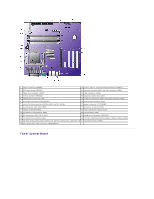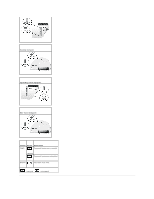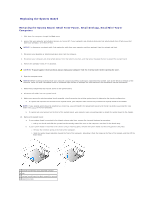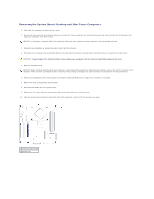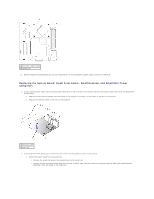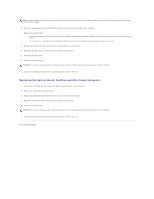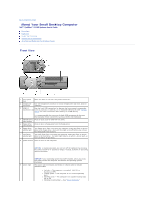Dell GX280DT User Guide - Page 155
Replacing the System Board: Small Form-Factor, Small Desktop, and Small Mini-Tower, Computers
 |
UPC - 851846002006
View all Dell GX280DT manuals
Add to My Manuals
Save this manual to your list of manuals |
Page 155 highlights
1 mini-tower system board 2 screws (10) 11. Place the system board assembly that you just removed next to the replacement system board to ensure it is identical. Replacing the System Board: Small Form-Factor, Small Desktop, and Small Mini-Tower Computers 1. If your original system board uses a mounting plate rather than a tray to attach to the chassis, replace the existing system board with the replacement system board: a. Slide the system board assembly toward the back of the computer, attaching it to the hooks on the floor of the chassis. b. Replace the retention screw at the front of the computer. 1 retention screw 2 hooks (4) 2. If your original system board uses a metal tray rather than a mounting plate to attach to the chassis: a. Detach the system board from the metal tray: ¡ Remove the screw that secures the original board to the metal tray. ¡ Remove the four mounting screws from the heat-sink retention base, and then remove the system board by sliding the board back and detaching it from the hooks on the metal tray.