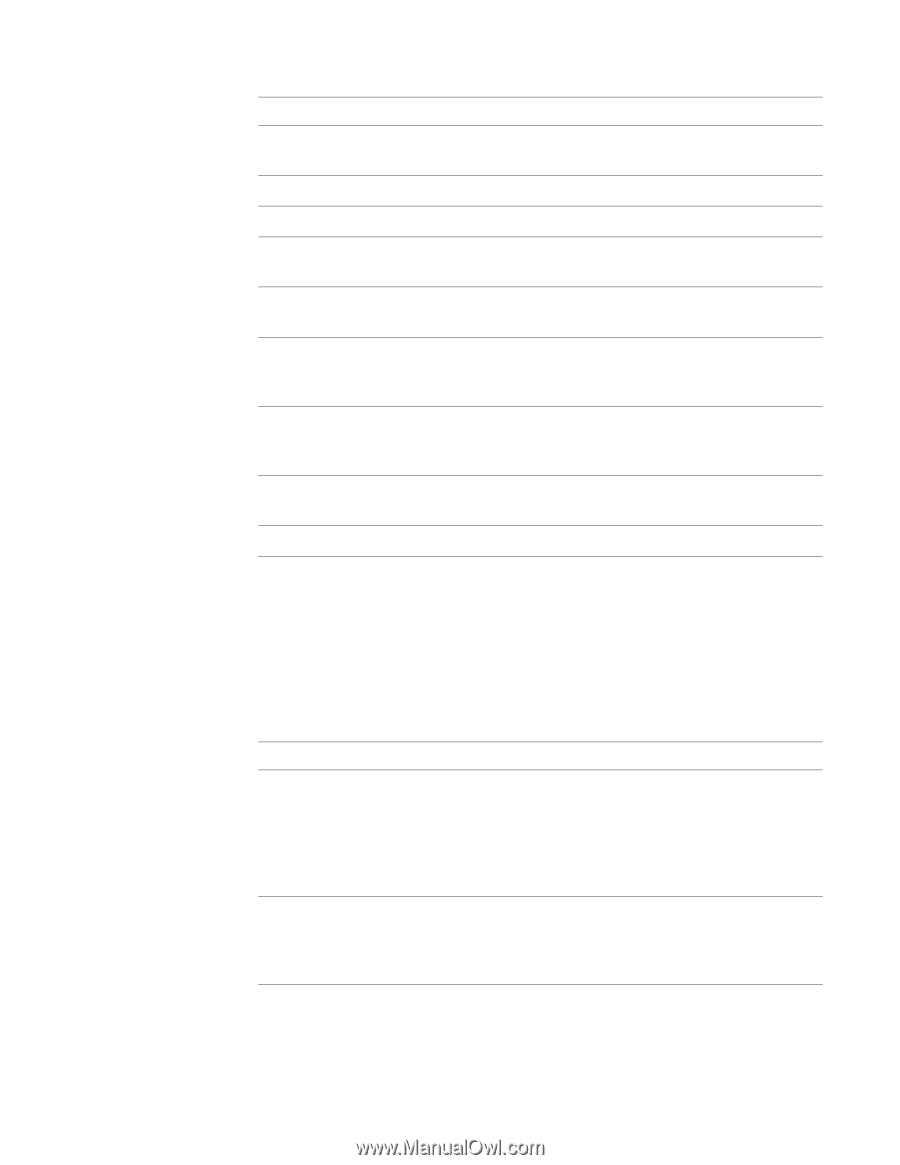Dell Inspiron 3200 Service Manual - Page 32
System Error Messages, Table 3-1., POST Beep Codes
 |
View all Dell Inspiron 3200 manuals
Add to My Manuals
Save this manual to your list of manuals |
Page 32 highlights
Beep Code 1-2 1-2-2-3 1-3-1-1 1-3-1-3 1-3-4-1 1-3-4-3 1-4-1-1 2-1-2-3 2-2-3-1 Table 3-1. POST Beep Codes Error Probable Causes Memory module not being properly identified or used Faulty memory module or faulty main board ROM BIOS checksum failure Faulty main board DRAM refresh failure Faulty main board Keyboard controller test failure Faulty keyboard or faulty main board RAM failure on address line Faulty memory module or nnnn faulty main board RAM failure on data bits Faulty memory module or nnnn of high byte on memory faulty main board bus RAM failure on data bits Faulty memory module or nnnn of low byte on memory faulty main board bus Check ROM copyright notice Faulty main board failure Interrupt mask register failure Faulty main board System Error Messages The following table lists (in alphabetical order) system error messages that may appear on the display during the boot routine or during normal computer operation. Table 3-2. System Error Messages Message Definition Probable Causes Diskette drive A error Connector loose or diskette faulty. Cannot access diskette drive. Faulty or incorrectly inserted diskette in drive. Faulty diskette drive. Faulty main board. Faulty or loose external cable. Extended RAM failed at offset: nnnn Extended memory not configured properly or failed at memory address nnnn. Faulty or improperly seated memory module. Faulty main board. 3-2 Dell Inspiron 3000 Series Service Manual