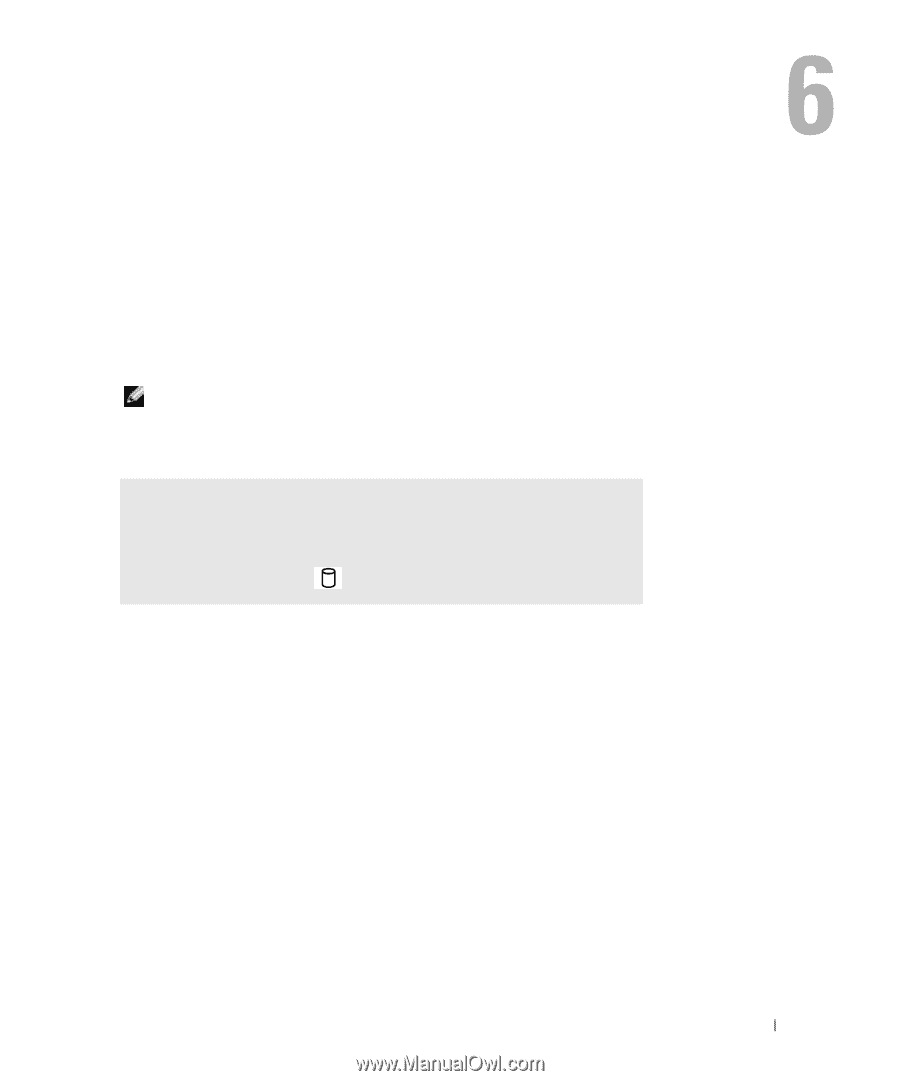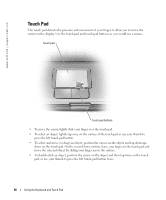Dell Inspiron 510m Owner's Manual - Page 49
Using CDs, DVDs, and other Multimedia, Using CDs and DVDs, Drive Problems
 |
View all Dell Inspiron 510m manuals
Add to My Manuals
Save this manual to your list of manuals |
Page 49 highlights
Using CDs, DVDs, and other Multimedia Using CDs and DVDs For information about using CDs and DVDs in your computer, see the Dell™ Inspiron™ Help file. To access the help file, see page 9. Drive Problems NOTE: For information on saving files to a floppy disk, see the Dell Inspiron Help file. To access the help file, see page 9. If you cannot save a file to a floppy disk drive E N S U R E T H A T W I N D O W S ® R E C O G N I Z E S T H E D R I V E - Click the Start button and click My Computer. If the drive is not listed, perform a full scan with your antivirus software to check for and remove viruses. Viruses can sometimes prevent Windows from recognizing the drive. Insert a bootable disk and restart the computer. Verify that the light is blinking, indicating normal operation. Using CDs, DVDs, and other Multimedia 49