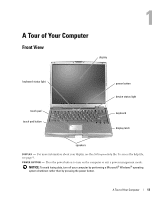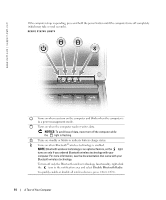Dell Inspiron 510m Owner's Manual - Page 9
Finding Information, What Are You Looking For?, Find It Here - and guides
 |
View all Dell Inspiron 510m manuals
Add to My Manuals
Save this manual to your list of manuals |
Page 9 highlights
Finding Information NOTE: Some features may not be available for your computer or in certain countries. NOTE: Additional information may ship with your computer. What Are You Looking For? • Warranty information • Terms and Conditions (U.S. only) • Safety instructions • Regulatory information • Ergonomics information • End User License Agreement Find It Here Dell™ Product Information Guide • How to set up my computer Setup Diagram • Tips on using Microsoft® Windows® • How to play CDs and DVDs • How to use standby mode and hibernate mode • How to change my display resolution • How to clean my computer Help File 1 Click the Start button and click Help and Support. 2 Click User and system guides and click User's guides. 3 Click Dell Inspiron Help. 9